I have purchased some new drives for my Dell r720xd and want to migrate my existing pool (storagepool) to the new pool (storagepool_temp) on my new drives. I have tried to follow this guide and everything is fine until step 4. Even though the GUI shows that the recplication is complete at the new pool is filled with my data, however when I use the CLI to browse the new pool it is just empty - no files and no sub-directories.
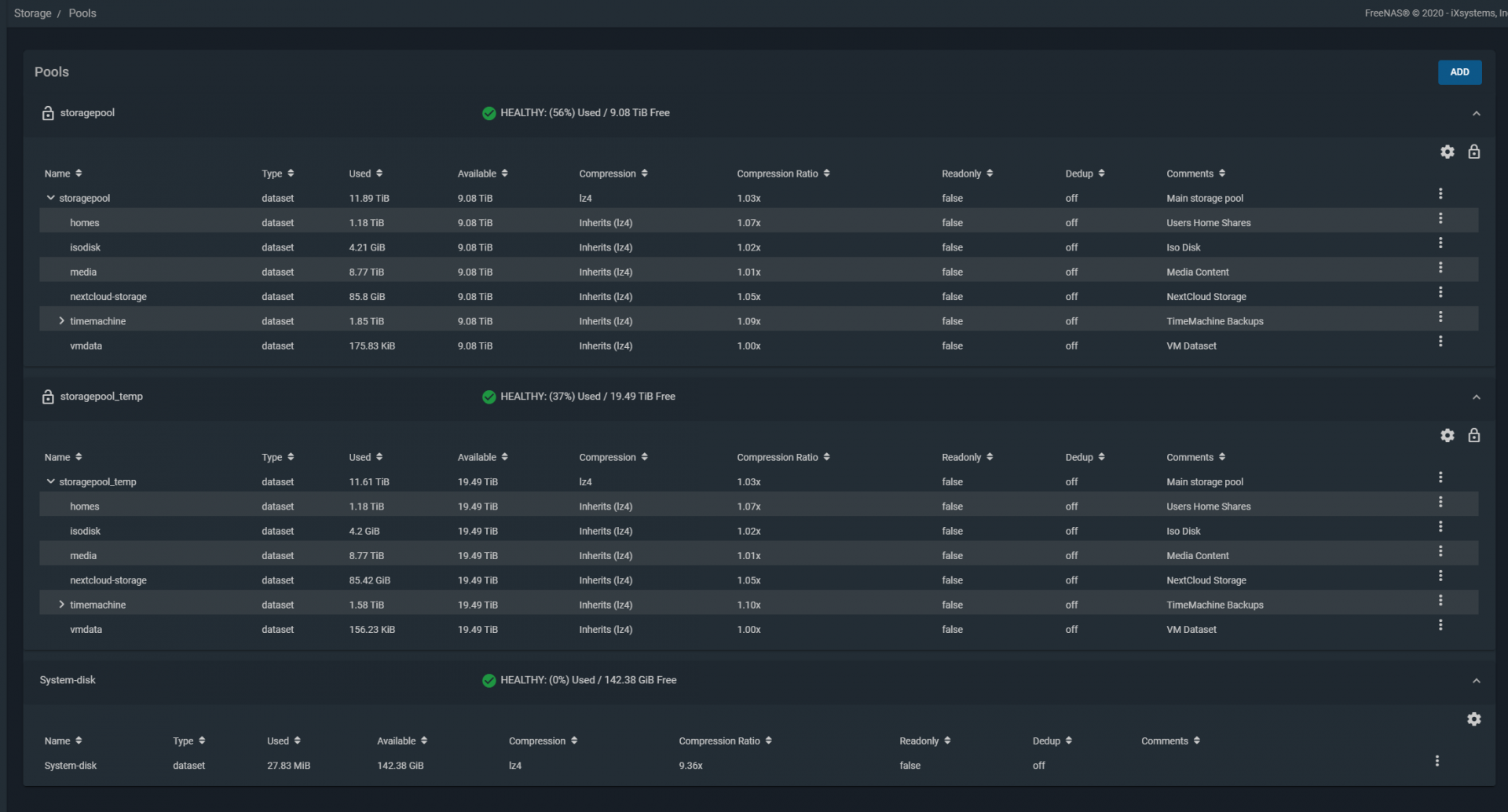
My snapshot task looks like this:
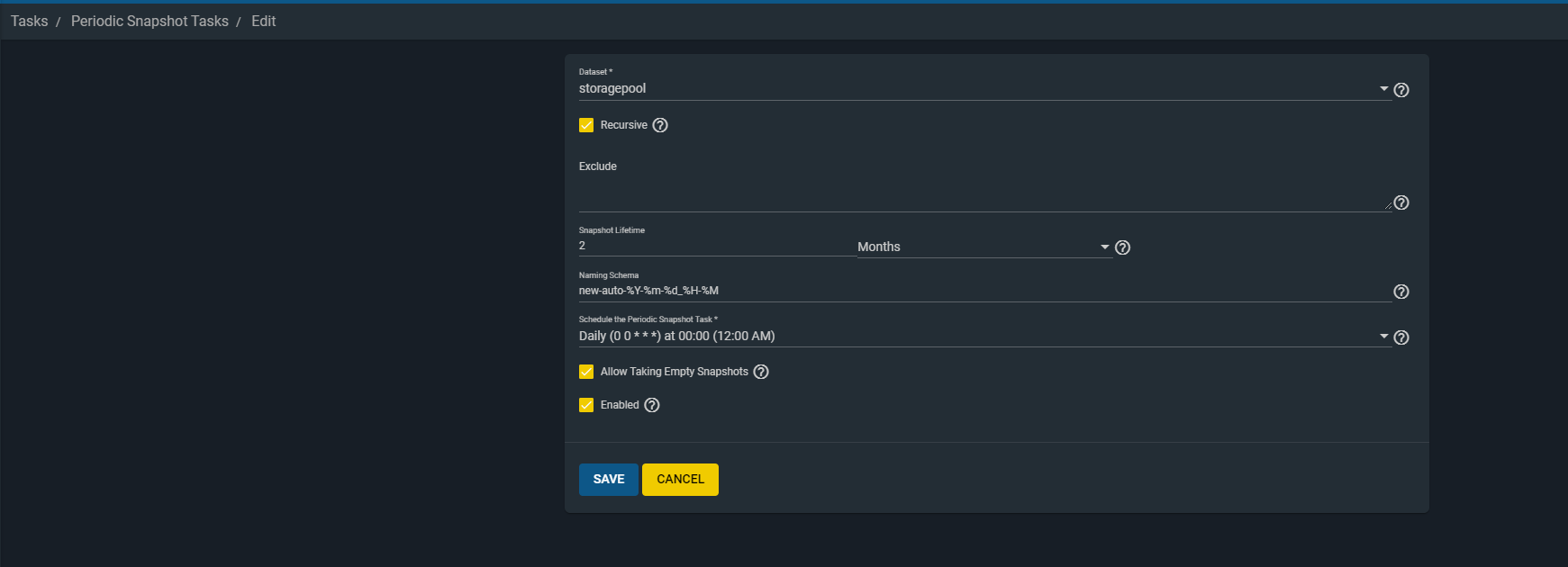
And my replication task like this:
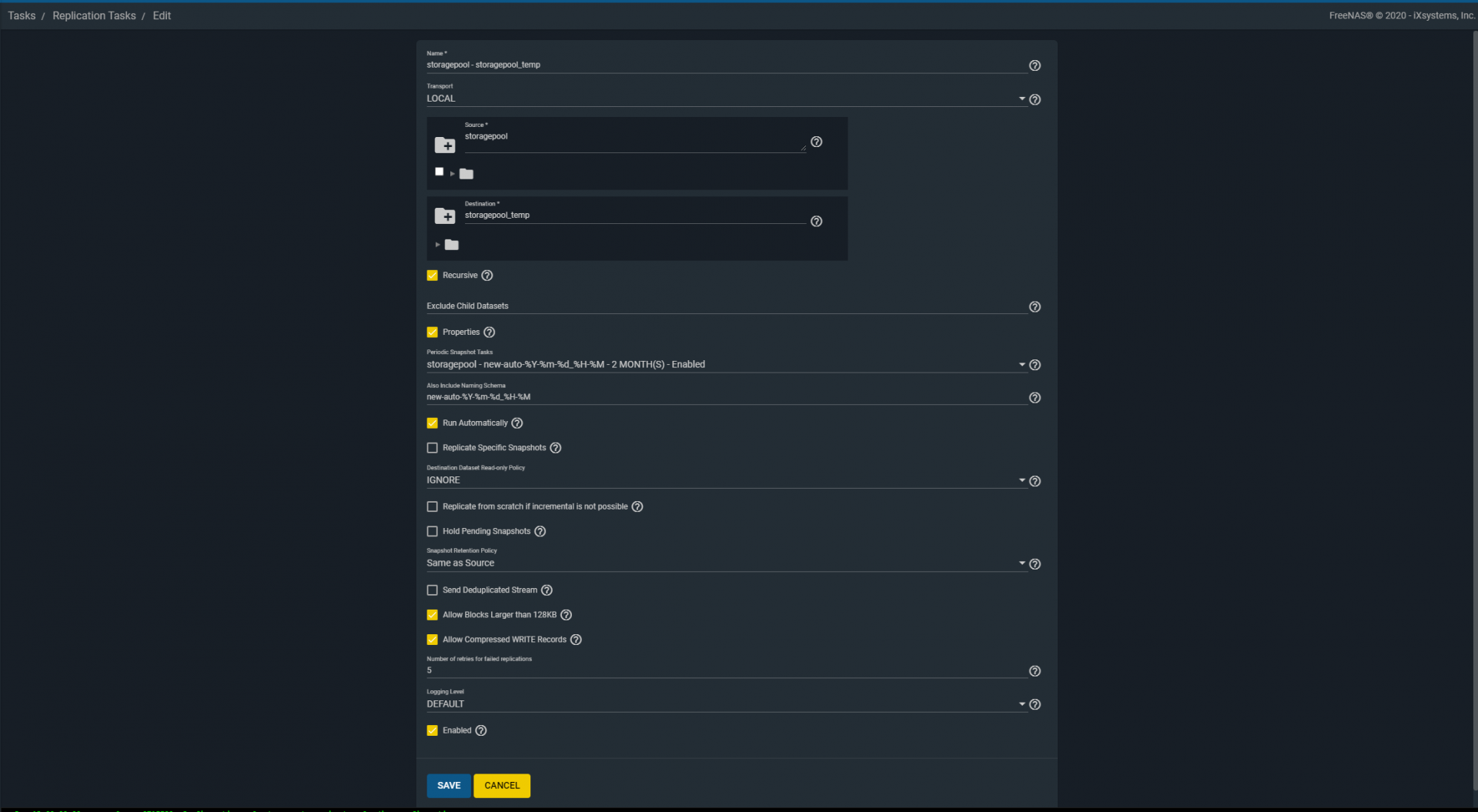
The GUI show that both the snapshot and the replication tasks are finished.
But in the console I saw this error:
What am I doing wrong?
BTW: I'm running FreeNAS-11.3-U3.2.
My snapshot task looks like this:
And my replication task like this:
The GUI show that both the snapshot and the replication tasks are finished.
But in the console I saw this error:
Jun 13 00:00:13 nas collectd[72235]: statfs(/mnt/storagepool_temp/vmdata) failed: No such file or directory
What am I doing wrong?
BTW: I'm running FreeNAS-11.3-U3.2.
