Version:
TrueNAS-12.0-U6.1
I'll try to make this coherent.
Media Dataset viewed on smb 1 players with guest (no password) required, until a ZFS change.
I'm converting to ZFS encryption from Geli so I created a ZFS encrypted disk and copied the media files and all permissions as per the original Geli one which works. Testing purposes > Root Dataset (Archive) > Media Dataset (Media_Backup) Problem, requires password even though it's guest.
Everything works except it asks for a password on trying to access 'Media_Backup' from the player. The only difference is the the Root Dataset permissions. On the guest working Geli disk it's 775 but on the ZFS it's 770 (unchangeable) but via the ftp client I can and have changed it to 775 and it worked but it defaulted back to 770 untill I rebooted and 775 sticks.
I have no clue? so what effects does it have in changing the ZFS encrypted root dataset to 775 for all my other geli disks are 775.
If I shouldn't or should go back to Root 770 how do I access the media files without password prompt.
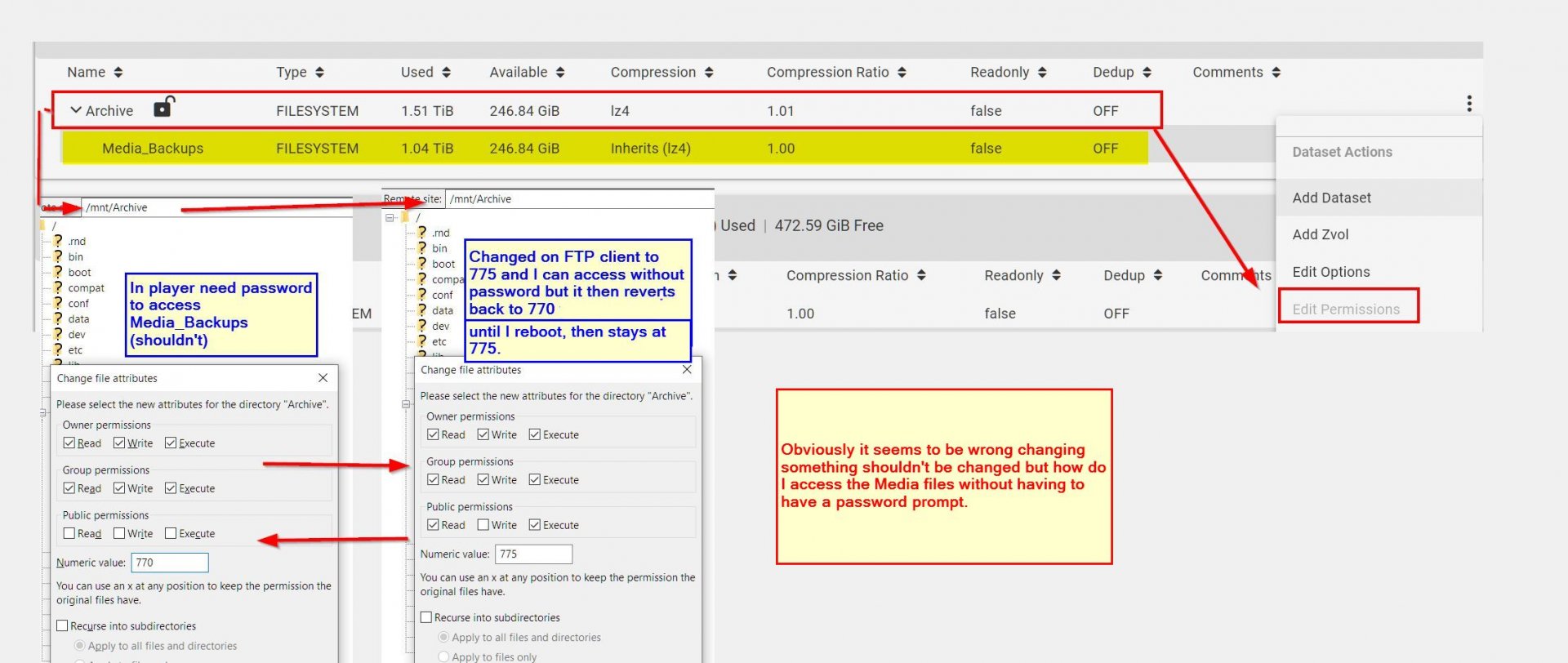
TrueNAS-12.0-U6.1
I'll try to make this coherent.
Media Dataset viewed on smb 1 players with guest (no password) required, until a ZFS change.
I'm converting to ZFS encryption from Geli so I created a ZFS encrypted disk and copied the media files and all permissions as per the original Geli one which works. Testing purposes > Root Dataset (Archive) > Media Dataset (Media_Backup) Problem, requires password even though it's guest.
Everything works except it asks for a password on trying to access 'Media_Backup' from the player. The only difference is the the Root Dataset permissions. On the guest working Geli disk it's 775 but on the ZFS it's 770 (unchangeable) but via the ftp client I can and have changed it to 775 and it worked but it defaulted back to 770 untill I rebooted and 775 sticks.
I have no clue? so what effects does it have in changing the ZFS encrypted root dataset to 775 for all my other geli disks are 775.
If I shouldn't or should go back to Root 770 how do I access the media files without password prompt.
Last edited:
