Evan Richardson
Explorer
- Joined
- Dec 11, 2015
- Messages
- 76
Anyone else having issues with truenas 13 kicking you out of an SSH session after just 15-20 seconds maybe? I can run perhaps 2 commands, before my shell locks up, eventually kicking me out. Even if i run something like "watch zpool iostat -v 1", which runs continuously, i get perhaps 3-4 iterations before it stops responding. The only logs I can seem to find pointing to this is this:
also strangely enough, I used to be able to use putty, now putty throws an error:
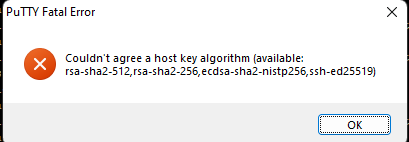
I looked at the release notes and didnt see any mention of ssh changes, nor can I find anything that stands out in the sshd_config file.
Code:
Jun 7 16:10:53 mediastore.local 1 2022-06-07T16:10:53.698726-07:00 mediastore.local sshd 96207 - - Timeout, client not responding from user root 192.168.4.2 port 54280 Jun 7 16:54:47 mediastore.local 1 2022-06-07T16:54:47.673096-07:00 mediastore.local sshd 82764 - - Accepted password for root from 192.168.4.2 port 34476 ssh2 Jun 7 16:56:14 mediastore.local 1 2022-06-07T16:56:14.523747-07:00 mediastore.local sshd 82764 - - Timeout, client not responding from user root 192.168.4.2 port 34476 Jun 7 17:01:19 mediastore.local 1 2022-06-07T17:01:19.485843-07:00 mediastore.local sshd 27265 - - Accepted password for root from 192.168.4.2 port 47816 ssh2 Jun 7 17:02:38 mediastore.local 1 2022-06-07T17:02:38.603389-07:00 mediastore.local sshd 27265 - - Timeout, client not responding from user root 192.168.4.2 port 47816 Jun 7 21:37:40 mediastore.local 1 2022-06-07T21:37:40.859879-07:00 mediastore.local sshd 84251 - - Accepted password for root from 192.168.4.2 port 39040 ssh2 Jun 7 21:39:04 mediastore.local 1 2022-06-07T21:39:04.884618-07:00 mediastore.local sshd 84251 - - Timeout, client not responding from user root 192.168.4.2 port 39040
also strangely enough, I used to be able to use putty, now putty throws an error:
I looked at the release notes and didnt see any mention of ssh changes, nor can I find anything that stands out in the sshd_config file.
