thaFaxGuy
Dabbler
- Joined
- Jan 8, 2013
- Messages
- 20
This is a tip to get rid of those (._filenames) created when you open a file on a SMB share on your MAC.
If you use SMB share to connect to you NAS from a MAC, each time you open a file it generates a copy of a ._openedfilename. As a result you have a lot of ._files that are not use able but adds up and take up valuable disk space.
To get rig of them create a cron job with the following command:
find / -name "._*" -exec rm -f {} \;
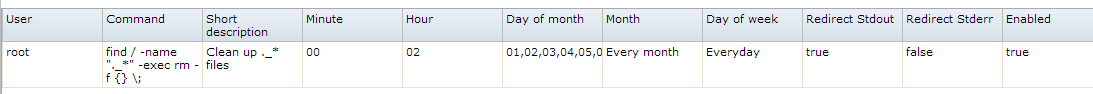
If you use SMB share to connect to you NAS from a MAC, each time you open a file it generates a copy of a ._openedfilename. As a result you have a lot of ._files that are not use able but adds up and take up valuable disk space.
To get rig of them create a cron job with the following command:
find / -name "._*" -exec rm -f {} \;
