VladTepes
Patron
- Joined
- May 18, 2016
- Messages
- 287
Hello from Down Under.
shrimp on the Barbie and all that... and no we don't drink Fosters here.
New to FreeNAS and have intentions of building a system as time and budget and wife permits.
Why? Because my Synology 413j failed massively and support from Synology has been non-existent or worse.
The first question I have - and feel free to point me elsewhere if this is answered elsewhere (I searched to no avail) is:
Can Synology disks be inserted into a FreeNAS system and read / re-encoded?
I'm hoping to recover the data that was on those disks - the disks themselves not having failed.
Thanks all, and I'll keep on reading.....

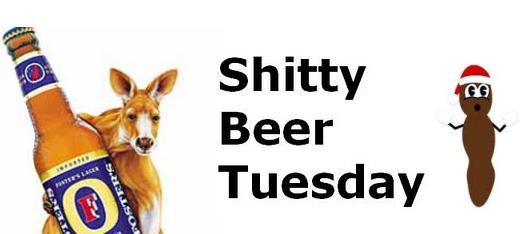
shrimp on the Barbie and all that... and no we don't drink Fosters here.
New to FreeNAS and have intentions of building a system as time and budget and wife permits.
Why? Because my Synology 413j failed massively and support from Synology has been non-existent or worse.
The first question I have - and feel free to point me elsewhere if this is answered elsewhere (I searched to no avail) is:
Can Synology disks be inserted into a FreeNAS system and read / re-encoded?
I'm hoping to recover the data that was on those disks - the disks themselves not having failed.
Thanks all, and I'll keep on reading.....

