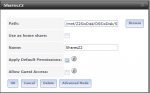I have FreeNAS 11 configured and both FTP and SMB seem to be working correctly as far as I can tell, except that when I add files to the dataset via SMB, and then browse via FTP, those files do not appear in my FTP client, browser, etc. Similarly, some files and directories added via SMB sometimes do not appear in mounted folders within jails. Does anyone know why that is? And I'd be especially grateful to know what I can do about it.
Thanks!
PS I'm happy to read up on it if someone could point me to the right reading material, but I tried searching and didn't find anything on my own.
Thanks!
PS I'm happy to read up on it if someone could point me to the right reading material, but I tried searching and didn't find anything on my own.