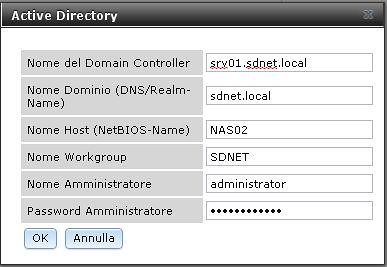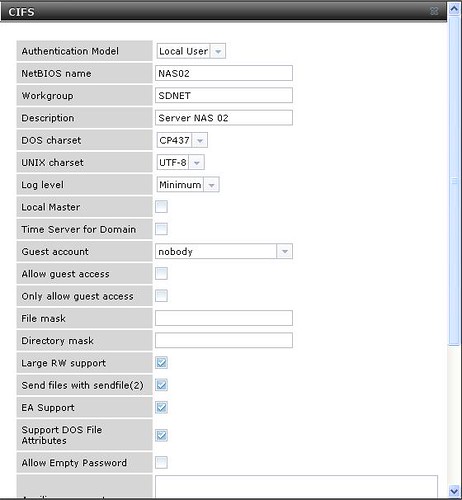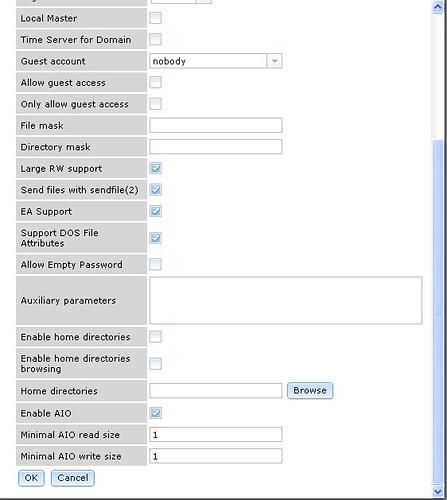Hello folks
I've a recently setup a freenas8 server, and I've a FreeNAS7 laready running perfectly (almost ;) )
I'm trying to create a cifa (samba) share in FreeNas8 and let access ONLY TO specified usergroups from active directory (not locals)
1) difference from freenas7, ActiveDirectory Authentication is not available
2) difference from freenas7, ActiveDirectory users and groups are not "imported" into freenas (i.e. freebsd authentication)
my condition is
as you can see the two server are responding to the commands without error, yet the comands acts in a strange way in FREENAS8.
Actually the FN8 server cas see ALL USERS and ALL GROUPS in active directory, but is not importing the UID in its authentication system.
this inhibits from authenticating Active Directory users in cifs and samba share, and also in AFP and NFS (which should user AD authentication if available, according to documentation)
Any suggestions ?
I've not mangled any configuration file in bot FN servers. just used the interface.
Both server have EXACTLY the same configuration.
And this makes me believe something is changed in FN8....
I've a recently setup a freenas8 server, and I've a FreeNAS7 laready running perfectly (almost ;) )
I'm trying to create a cifa (samba) share in FreeNas8 and let access ONLY TO specified usergroups from active directory (not locals)
1) difference from freenas7, ActiveDirectory Authentication is not available
2) difference from freenas7, ActiveDirectory users and groups are not "imported" into freenas (i.e. freebsd authentication)
my condition is
Code:
FREENAS 7 nas01:~# net ads user nas01:~# nas01:~# net ads group nas01:~# nas01:~# wbinfo -u administrator guest krbtgt ... omissis...
Code:
FREENAS 8 nas02# wbinfo -u root (only root) nas02# wbinfo -g nas02# nas02# net ads user Administrator Guest krbtgt ...omissis...
as you can see the two server are responding to the commands without error, yet the comands acts in a strange way in FREENAS8.
Actually the FN8 server cas see ALL USERS and ALL GROUPS in active directory, but is not importing the UID in its authentication system.
this inhibits from authenticating Active Directory users in cifs and samba share, and also in AFP and NFS (which should user AD authentication if available, according to documentation)
Any suggestions ?
I've not mangled any configuration file in bot FN servers. just used the interface.
Both server have EXACTLY the same configuration.
And this makes me believe something is changed in FN8....