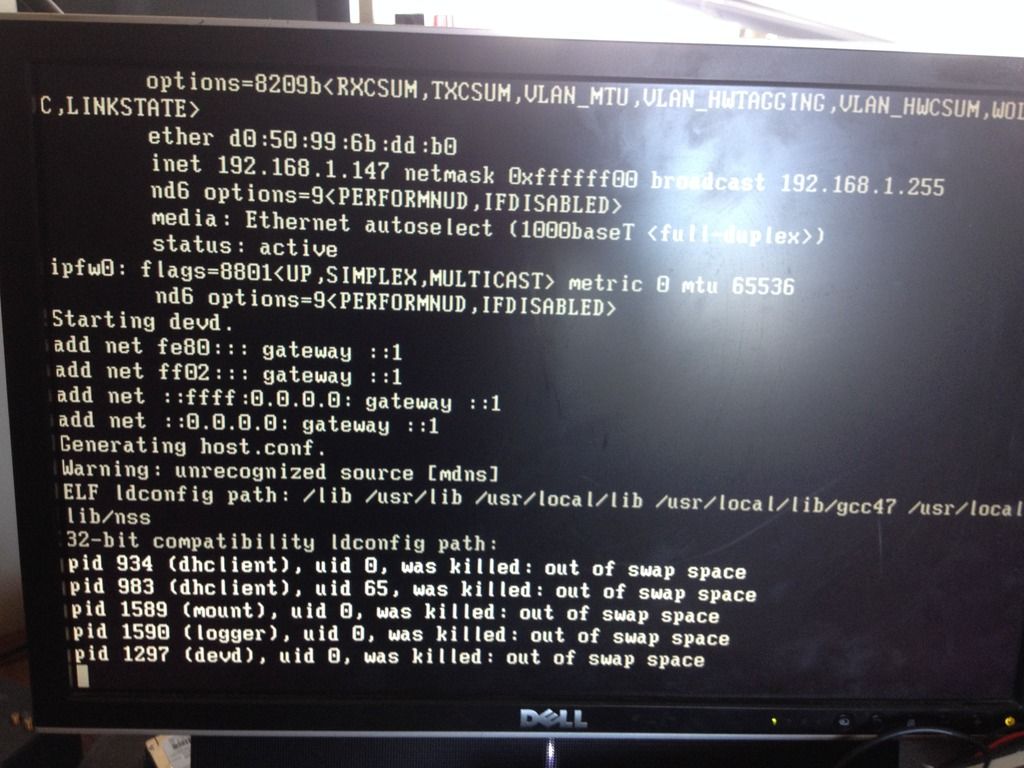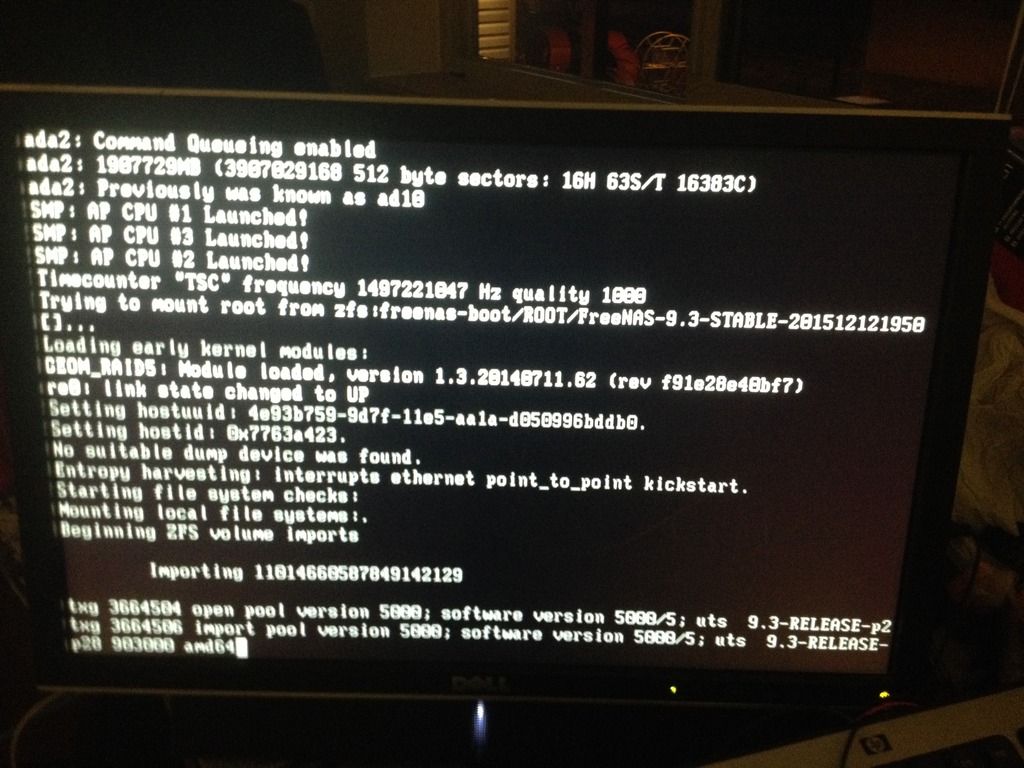Hi guys let me give you some history; about 8 months ago I built a FreeNAS box using an ASRock QC5000-ITX with onboard AMD A4-500 APU, 8GB DDR3 1600MHz Panram RAM, and 3X2TB Refurb SATA2 7200 RPM Toshiba drives in RAIDZ, then about 3 months ago I added a random 500GB HDD to store videos, I filled it up reasonably fast and have been streaming videos off of it and the main disk array, recently I have been transferring everything to a newer more powerful server with more storage and I have emptied the 500GB drive and removed/unmounted it, it is completely physically disconnected at this point. I have been using it with an issue that I have only recently eliminated to the server that it will apparently drop the network connection, causing file transfers to stop, but that was never a major issue.
It is currently running FreeNAS 9.3, it had an update, but I didn't install it because I was going to stop using it soon so I didn't want to install an update that could potentially cause issues.
What the problem that I am here for help is the server recently dropped off the network (as looking on the network in Windows file explorer) so I did a hard reset by flipping off the power switch on the power supply, then flipping it back on, but it still wouldn't connect. So after I waited a while it still would not connect, so I hooked up a monitor and saw that it didn't boot up, I just saw what is in the photo. so I flipped it off and back on again the same way, but still nothing.
Do any of you have any ideas of what I could try??
Thanks
Justin_


It is currently running FreeNAS 9.3, it had an update, but I didn't install it because I was going to stop using it soon so I didn't want to install an update that could potentially cause issues.
What the problem that I am here for help is the server recently dropped off the network (as looking on the network in Windows file explorer) so I did a hard reset by flipping off the power switch on the power supply, then flipping it back on, but it still wouldn't connect. So after I waited a while it still would not connect, so I hooked up a monitor and saw that it didn't boot up, I just saw what is in the photo. so I flipped it off and back on again the same way, but still nothing.
Do any of you have any ideas of what I could try??
Thanks
Justin_
Last edited: