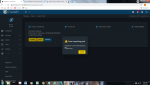Here is what i'm seeing for the errors when trying to import:
Error: concurrent.futures.process._RemoteTraceback:
"""
Traceback (most recent call last):
File "/usr/local/lib/python3.7/concurrent/futures/process.py", line 239, in _process_worker
r = call_item.fn(*call_item.args, **call_item.kwargs)
File "/usr/local/lib/python3.7/site-packages/middlewared/worker.py", line 97, in main_worker
res = loop.run_until_complete(coro)
File "/usr/local/lib/python3.7/asyncio/base_events.py", line 587, in run_until_complete
return future.result()
File "/usr/local/lib/python3.7/site-packages/middlewared/worker.py", line 53, in _run
return await self._call(name, serviceobj, methodobj, params=args, job=job)
File "/usr/local/lib/python3.7/site-packages/middlewared/worker.py", line 45, in _call
return methodobj(*params)
File "/usr/local/lib/python3.7/site-packages/middlewared/worker.py", line 45, in _call
return methodobj(*params)
File "/usr/local/lib/python3.7/site-packages/middlewared/schema.py", line 965, in nf
return f(*args, **kwargs)
File "/usr/local/lib/python3.7/site-packages/middlewared/plugins/zfs.py", line 390, in import_pool
'Failed to mount datasets after importing "%s" pool: %s', name_or_guid, str(e), exc_info=True
File "libzfs.pyx", line 369, in libzfs.ZFS.__exit__
File "/usr/local/lib/python3.7/site-packages/middlewared/plugins/zfs.py", line 383, in import_pool
zfs.import_pool(found, found.name, options, any_host=any_host)
File "libzfs.pyx", line 870, in libzfs.ZFS.import_pool
libzfs.ZFSException: '/data/zfs' is not a valid directory
"""
The above exception was the direct cause of the following exception:
Traceback (most recent call last):
File "/usr/local/lib/python3.7/site-packages/middlewared/job.py", line 349, in run
await self.future
File "/usr/local/lib/python3.7/site-packages/middlewared/job.py", line 385, in __run_body
rv = await self.method(*([self] + args))
File "/usr/local/lib/python3.7/site-packages/middlewared/schema.py", line 961, in nf
return await f(*args, **kwargs)
File "/usr/local/lib/python3.7/site-packages/middlewared/plugins/pool.py", line 1934, in import_pool
'cachefile': ZPOOL_CACHE_FILE,
File "/usr/local/lib/python3.7/site-packages/middlewared/main.py", line 1141, in call
app=app, pipes=pipes, job_on_progress_cb=job_on_progress_cb, io_thread=True,
File "/usr/local/lib/python3.7/site-packages/middlewared/main.py", line 1081, in _call
return await self._call_worker(name, *args)
File "/usr/local/lib/python3.7/site-packages/middlewared/main.py", line 1101, in _call_worker
return await self.run_in_proc(main_worker, name, args, job)
File "/usr/local/lib/python3.7/site-packages/middlewared/main.py", line 1036, in run_in_proc
return await self.run_in_executor(self.__procpool, method, *args, **kwargs)
File "/usr/local/lib/python3.7/site-packages/middlewared/main.py", line 1010, in run_in_executor
return await loop.run_in_executor(pool, functools.partial(method, *args, **kwargs))
libzfs.ZFSException: ("'/data/zfs' is not a valid directory",)