junior466
Explorer
- Joined
- Mar 26, 2018
- Messages
- 79
Greetings!
I am backing up my vCenter server using a NFS share from FreeNAS and while it works fine, I noticed these messages in the FreeNAS log:
Feb 23 19:00:03 freenas mountd[2947]: mount request denied from 192.168.139.25 for /mnt/N40L/vcsa/vCenter/sn_192.168.139.25
Feb 23 19:00:03 freenas mountd[2947]: mount request denied from 192.168.139.25 for /mnt/N40L/vcsa/vCenter
Feb 23 19:00:03 freenas mountd[2947]: mount request denied from 192.168.139.25 for /mnt/N40L/vcsa/vCenter
Is this a permission issue or can these messages be ignored? This is how the share is configured on FreeNAS:
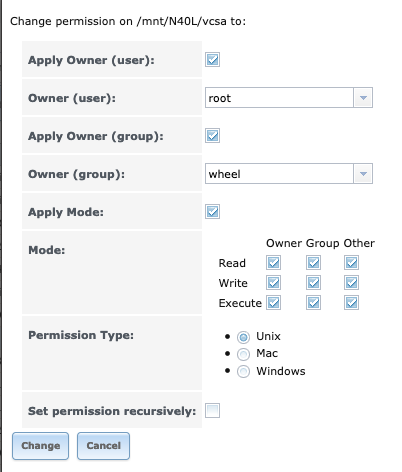
and this is in vCenter:
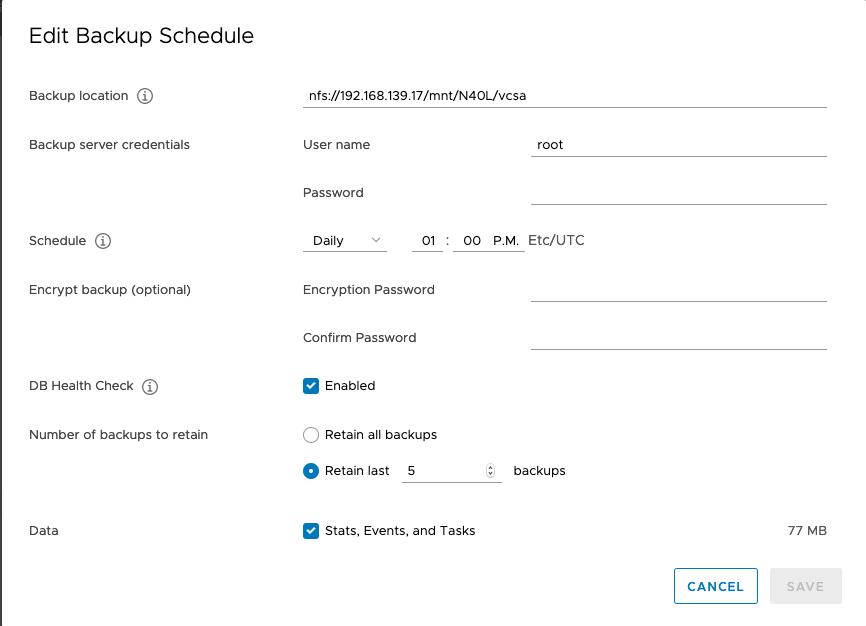
Thank you in advance!
I am backing up my vCenter server using a NFS share from FreeNAS and while it works fine, I noticed these messages in the FreeNAS log:
Feb 23 19:00:03 freenas mountd[2947]: mount request denied from 192.168.139.25 for /mnt/N40L/vcsa/vCenter/sn_192.168.139.25
Feb 23 19:00:03 freenas mountd[2947]: mount request denied from 192.168.139.25 for /mnt/N40L/vcsa/vCenter
Feb 23 19:00:03 freenas mountd[2947]: mount request denied from 192.168.139.25 for /mnt/N40L/vcsa/vCenter
Is this a permission issue or can these messages be ignored? This is how the share is configured on FreeNAS:
and this is in vCenter:
Thank you in advance!
