esking
Cadet
- Joined
- Aug 28, 2013
- Messages
- 6
When I am trying to setup rdm for esx, everything goes fine.
I tried map these disk with rdm into a windows server 2008 vm, and there are works.
The interesting issue is I can find disks in freenas View Disks tab, but I could see disks in available disks. This really make me confuse. Can someone help me?
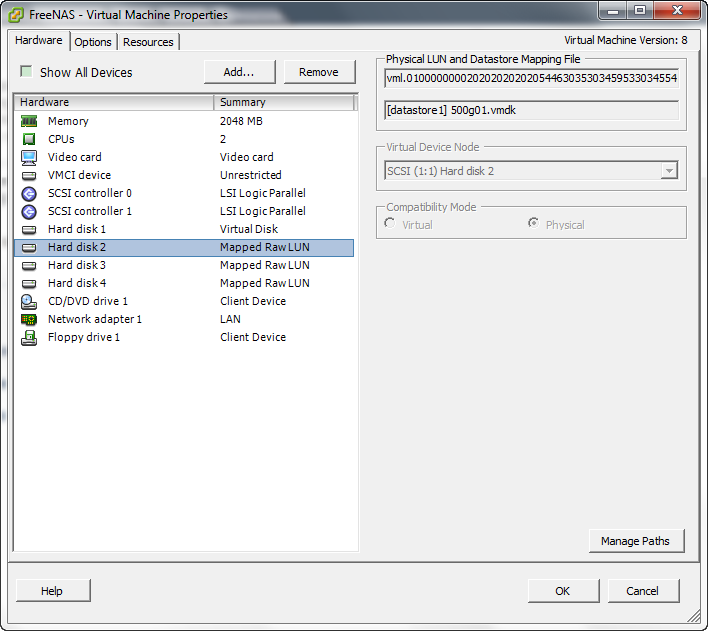
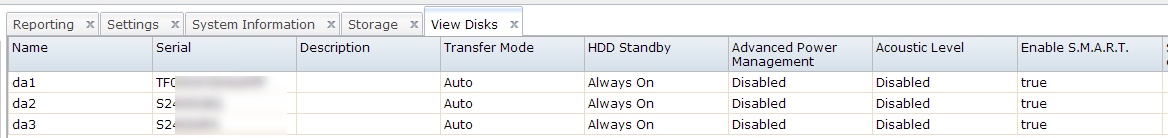
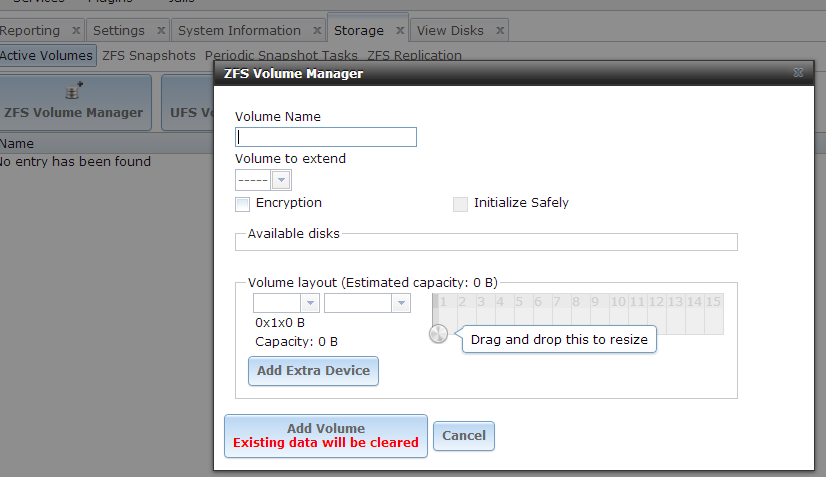
BTW
da1 is 500g
da2 and da3 are seagate 2T
I tried map these disk with rdm into a windows server 2008 vm, and there are works.
The interesting issue is I can find disks in freenas View Disks tab, but I could see disks in available disks. This really make me confuse. Can someone help me?
BTW
da1 is 500g
da2 and da3 are seagate 2T

