Hello,
I am running into a very strange issue in which FreeNAS seems to drop frames destined for a bHyve VM running inside of it. Here is my setup, with IP addresses and MACs generalized. I use a DHCP request here to illustrate the problem.
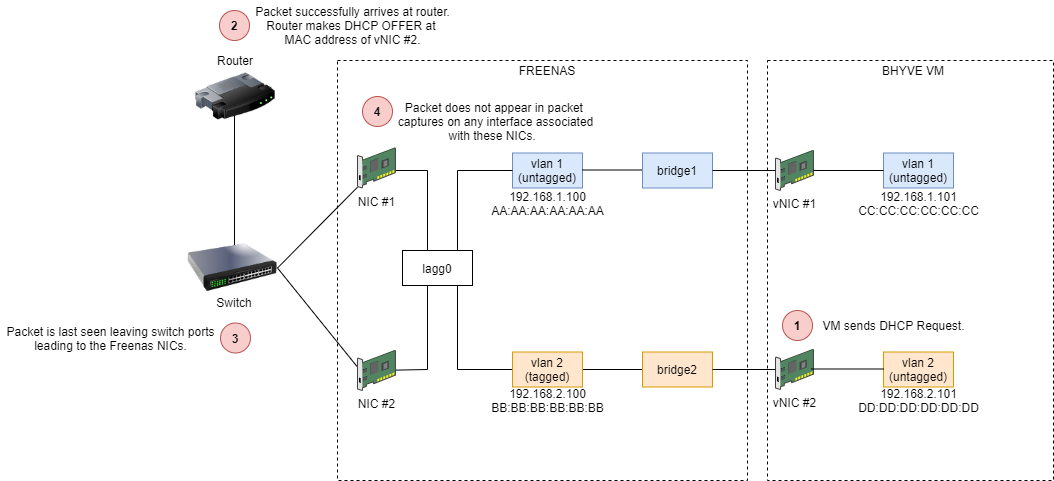
Does anyone have any ideas? Can anyone reproduce this? I would be extremely grateful for any help! Thanks!
SYSTEM DETAILS
---------------------
I am running into a very strange issue in which FreeNAS seems to drop frames destined for a bHyve VM running inside of it. Here is my setup, with IP addresses and MACs generalized. I use a DHCP request here to illustrate the problem.
- My FreeNAS host is an ASUS P11C-i with two Intel I210AT Gigabit Ethernet NICs. I have configured these NICs as a LAG in Freenas 11.3-U4.1
- On this LAG, I have a native, untagged VLAN (vlan1 in this example) and a tagged VLAN subinterface (vlan2).
- I create a virtual machine (Alpine LInux) and add two virtual NICs -- vNIC#1 & vNIC#2. The parent interface for vNIC #1 is vlan1; the parent for vNIC #2 is vlan2.
- To make a long story short, traffic sent from vNIC #2 successfully exits onto the physical network, but does not return to the virtual machine.
- Using packet captures on multiple devices, I can 100% confirm where things go wrong--any return traffic appears to be dropped by the freenas at the host level.
- From the router, ping the address of Freenas' vlan2 interface.
- From the vm, ping the address of Freenas' vlan2 interface.
- From Freenas, ping the address of the vm's vlan2 interface.
Does anyone have any ideas? Can anyone reproduce this? I would be extremely grateful for any help! Thanks!
SYSTEM DETAILS
---------------------
- Version: Freenas 11.3-U4.1
- Motherboard: ASUS P11C-i
- Physical NICS: Intel I210AT Gigabit Ethernet NICs
- Virtual NICS: VirtuIO
- Virtual machine OS: Alpine Linux (latest)
