theITguy93
Cadet
- Joined
- Feb 1, 2021
- Messages
- 3
Hi Guy´s,
I have a question. Why is so necessary to update th FreeNAS to the newer version. We have FreeNAS 11 SMB3_02 and mount_smbfs tied. I read all comment but our FreeNAS is kind a big and I would like to do it without the update. Might be there some another option...
We have our Virtuel Mashine with Veeam, and connected iSCSI with FreeNAS. I want to make a copie of Veeam Backup file witch lies one the FreeNAS Drive. I have between FreeNAS and iSCSI Virtuel Mashine 60-80Mbit/s it´s all ok but if I take the copy to my WD Elements trough RDP than max 5,5Mbit/s.
RDP makes slower, is my opinion after experience and Google.
There is some option to make it faster without connect directly on FreeNAS with USB drive?
Trough Server somehow and not on complicated way? I have not much time and therefore is important.
Thank you for HELP!
I have a question. Why is so necessary to update th FreeNAS to the newer version. We have FreeNAS 11 SMB3_02 and mount_smbfs tied. I read all comment but our FreeNAS is kind a big and I would like to do it without the update. Might be there some another option...
We have our Virtuel Mashine with Veeam, and connected iSCSI with FreeNAS. I want to make a copie of Veeam Backup file witch lies one the FreeNAS Drive. I have between FreeNAS and iSCSI Virtuel Mashine 60-80Mbit/s it´s all ok but if I take the copy to my WD Elements trough RDP than max 5,5Mbit/s.
RDP makes slower, is my opinion after experience and Google.
There is some option to make it faster without connect directly on FreeNAS with USB drive?
Trough Server somehow and not on complicated way? I have not much time and therefore is important.
Thank you for HELP!
Attachments
-
ISCSI_Targets_mit_der_Software_FreeNAS_93_einrichten.pdf1.4 MB · Views: 386
-
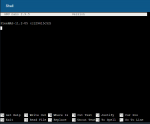 FreeNAS Version.PNG13.4 KB · Views: 251
FreeNAS Version.PNG13.4 KB · Views: 251 -
 Diese PC Ansicht.PNG75.9 KB · Views: 251
Diese PC Ansicht.PNG75.9 KB · Views: 251 -
 Computerverwaltung.PNG62.1 KB · Views: 249
Computerverwaltung.PNG62.1 KB · Views: 249 -
 rzpool.PNG26.9 KB · Views: 236
rzpool.PNG26.9 KB · Views: 236 -
 Copy 5mbits.PNG11.7 KB · Views: 245
Copy 5mbits.PNG11.7 KB · Views: 245 -
 copy the data to wd.PNG89.3 KB · Views: 256
copy the data to wd.PNG89.3 KB · Views: 256

