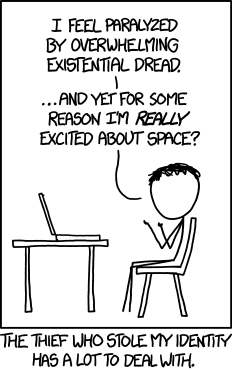Jason Chilson
Cadet
- Joined
- Apr 9, 2017
- Messages
- 5
I have been trying to remotely access my FreeNAS 10, SMB share remotely for about a week now. Trying different port forwards and such but I cannot seem to get access to it when I try to map a network drive on my laptop on a different network. I can access the GUI just fine remotely by port forwarding the port 80, but the SMB share declines my attempts to connect. I can tell that it is receiving them and pinging the machine, just doesn't seem to be allowing the connections.
Does anyone know how to port forward and gain access to a SMB share without a VPN or SSH?
Before you post about it being "unsecured" and such, I do not care, I just want to simply port forward an SMB share so I can access it remotely.
Does anyone know how to port forward and gain access to a SMB share without a VPN or SSH?
Before you post about it being "unsecured" and such, I do not care, I just want to simply port forward an SMB share so I can access it remotely.
Last edited by a moderator: