berrick
Explorer
- Joined
- Mar 19, 2013
- Messages
- 78
One disk in this raid appears to have failed, such that it doesn't show in disk list and therefore a replacement cant be added using the GUI as far as I understand it.
This is the message that is seen
From what I have read I need to use the following process to add the new drive
I have never had to replace a drive under these circumstances and would appreciate if those with more experience could confirm if the above process I listed above is correct and will result in the failed drive being replaced without loss of data?
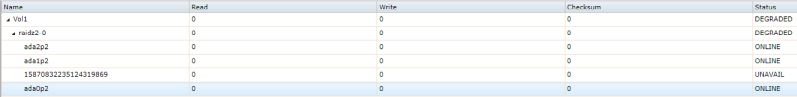
This is the message that is seen
Code:
zpool status
pool: Vol1
state: DEGRADED
status: One or more devices could not be opened. Sufficient replicas exist for
the pool to continue functioning in a degraded state.
action: Attach the missing device and online it using 'zpool online'.
see: http://illumos.org/msg/ZFS-8000-2Q
scan: scrub repaired 0 in 4h7m with 0 errors on Sun Oct 24 04:07:03 2021
config:
NAME STATE READ WRITE CKSUM
Vol1 DEGRADED 0 0 0
raidz2-0 DEGRADED 0 0 0
gptid/bfea71a5-6567-11e7-ae3e-00259075526b ONLINE 0 0 0
15870832235124319869 UNAVAIL 0 0 0 was /dev/gptid/1d0c6486-b294-11e7-9fa1-00259075526b
gptid/15dd5559-46eb-11e7-8366-00259075526b ONLINE 0 0 0
gptid/cde34052-b80d-11e7-9fa1-00259075526b ONLINE 0 0 0
errors: No known data errors
pool: freenas-boot
state: ONLINE
scan: scrub repaired 0 in 0h1m with 0 errors on Wed Nov 17 03:46:44 2021
config:
NAME STATE READ WRITE CKSUM
freenas-boot ONLINE 0 0 0
da0p2 ONLINE 0 0 0
errors: No known data errorsFrom what I have read I need to use the following process to add the new drive
- Power off NAS
- Replace failed disk
- create gpt called ada3
- sudo gpart add -i 1 -b 128 -t freebsd-swap -s 2G ada3
- sudo gpart add -i 2 -t freebsd-zfs ada3
- sudo zpool replace Vol1 15870832235124319869 ada3p2
I have never had to replace a drive under these circumstances and would appreciate if those with more experience could confirm if the above process I listed above is correct and will result in the failed drive being replaced without loss of data?
Last edited:
