Having trouble successfully installing both Ubuntu & Linux Mint on the system mentioned in my signature.
Have used .iso for Ubuntu & Linux Mint from their respective portals.
Issue: Both - Ubuntu & Linux MInt - install all the way until in the end when we have to restart the newly created VM distro. This is the time below window appears.
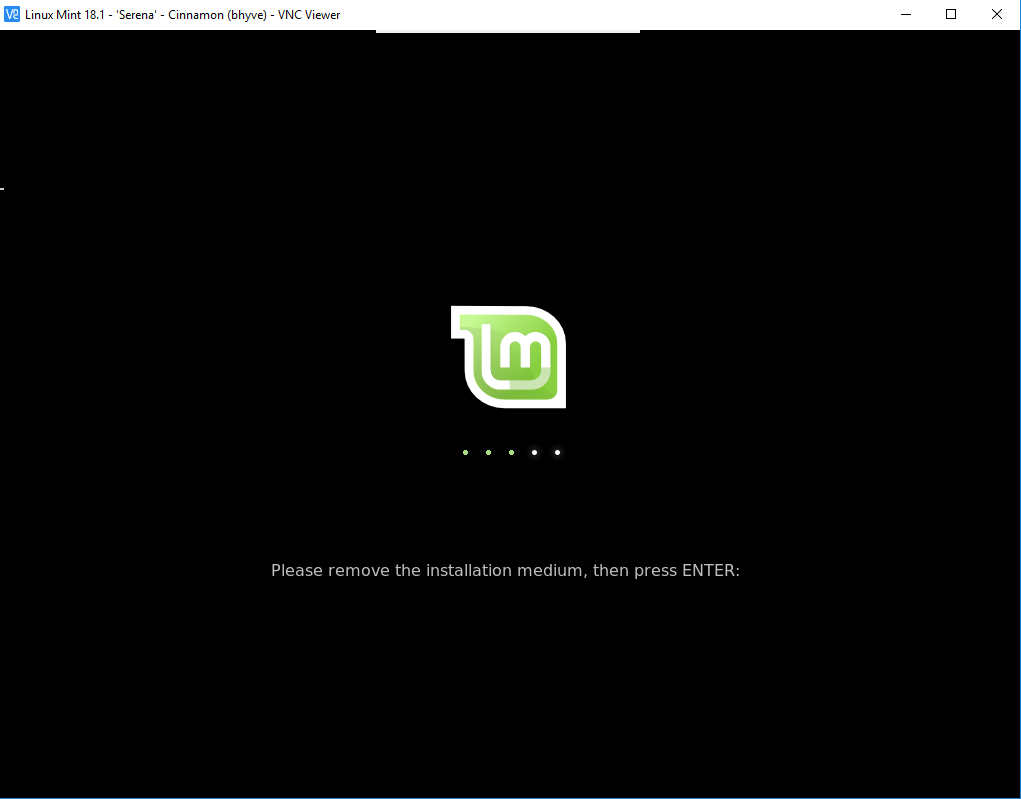
Pressing 'Enter' key does not return the appropriate result. In fact, nothing happens at all and one has to restart FreeNAS(FN) server because the 'Stop' button does not work.
Method(s)/Solutions tried:
1. Pressing enter does not work
2. VM does not stop by pressing 'Stop' button (the message - 'VM Stopped' appears at the top of FN server window, but the VM does not stop.
3. Rebooting the FN does not do it either.
4. Tried re-creating Zvol and installations multiple times - does not work.
5. Quickly removing the path to virtual CDROM in the VM devices does not work (done to simulate ejecting actual CDROM)
6. Quickly deleting the CDROM device from the VM devices list does not work either.
Console output:
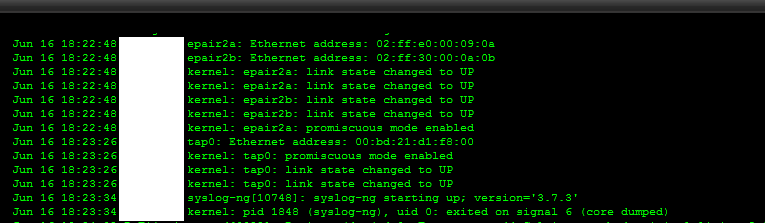
Note: FN server was restarted everytime any of the above method(s)/solutions were tried.
On a more positive note, Win 10 Home installed and worked well until tried to install the Ubuntu distro*. However, the 'Stop' button functionality is as above i.e does not work even after FN window shows the message ' VM Stopped.'
*Win 10 VM lost 'Stop' button functionality with now familiar message 'VM stopped' sowing in FN server window.
I see a lot of other people are having somewhat similar experiences as well. Just want to see if I missed trying anything from my side or this is just some creases still need to be ironed out of FreeNAS 11.
Any and all help, opinions, and suggestions welcomed.
Danke.
Have used .iso for Ubuntu & Linux Mint from their respective portals.
Issue: Both - Ubuntu & Linux MInt - install all the way until in the end when we have to restart the newly created VM distro. This is the time below window appears.
Pressing 'Enter' key does not return the appropriate result. In fact, nothing happens at all and one has to restart FreeNAS(FN) server because the 'Stop' button does not work.
Method(s)/Solutions tried:
1. Pressing enter does not work
2. VM does not stop by pressing 'Stop' button (the message - 'VM Stopped' appears at the top of FN server window, but the VM does not stop.
3. Rebooting the FN does not do it either.
4. Tried re-creating Zvol and installations multiple times - does not work.
5. Quickly removing the path to virtual CDROM in the VM devices does not work (done to simulate ejecting actual CDROM)
6. Quickly deleting the CDROM device from the VM devices list does not work either.
Console output:
Note: FN server was restarted everytime any of the above method(s)/solutions were tried.
On a more positive note, Win 10 Home installed and worked well until tried to install the Ubuntu distro*. However, the 'Stop' button functionality is as above i.e does not work even after FN window shows the message ' VM Stopped.'
*Win 10 VM lost 'Stop' button functionality with now familiar message 'VM stopped' sowing in FN server window.
I see a lot of other people are having somewhat similar experiences as well. Just want to see if I missed trying anything from my side or this is just some creases still need to be ironed out of FreeNAS 11.
Any and all help, opinions, and suggestions welcomed.
Danke.
