I think I made a mistake when upgrading recently from 11.3-U1 to 11.3-U5 and I am hoping there is an easy fix; at least I think there might be one.
During the initial part of the upgrade, I was asked which drive to upgrade. Both of my boot disks were listed, but they are (were?) mirrored. My first thought was to upgrade just one and that the mirroring would copy everything over to the other. But... in my addled mind at the time, I thought "Since the documentation says...."
So I selected them both and continued.
At least I think I did that...
 How do I tell?
How do I tell?
Did I do it correctly? Or do I need to reformat the second boot drive, reattach it, and restore the mirror?
Currently there are 4 Boot Environments Listed on the system. Can I delete some without messing things up?
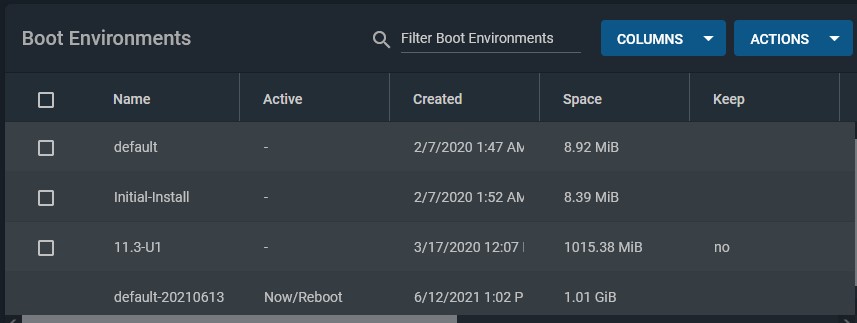
I really hope I didn't go and mess the whole thing up!
During the initial part of the upgrade, I was asked which drive to upgrade. Both of my boot disks were listed, but they are (were?) mirrored. My first thought was to upgrade just one and that the mirroring would copy everything over to the other. But... in my addled mind at the time, I thought "Since the documentation says...."
If a mirror has been used for the operating system, mark all of the drives where the FreeNAS® operating system is installed. Press Enter when done.
So I selected them both and continued.
At least I think I did that...
Did I do it correctly? Or do I need to reformat the second boot drive, reattach it, and restore the mirror?
Currently there are 4 Boot Environments Listed on the system. Can I delete some without messing things up?
I really hope I didn't go and mess the whole thing up!
