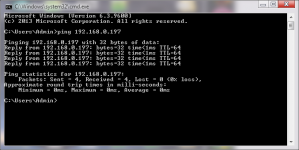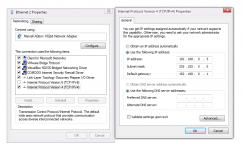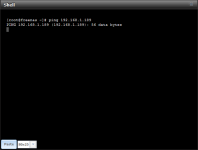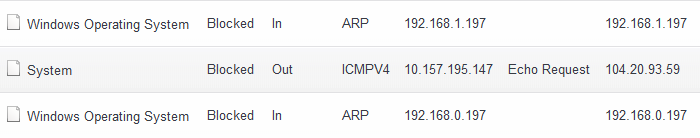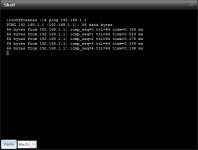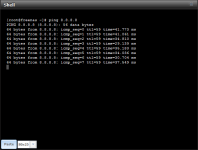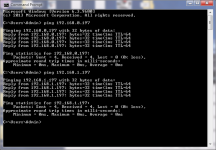K4sum1
Dabbler
- Joined
- Jan 2, 2023
- Messages
- 14
I recently built a NAS and I initially went with the latest TrueNAS 13, however after discovering that the connection slows to a crawl because 13 has a RAM leak problem that the devs haven't bothered to fix since 12, I went to 11.1 since I remembered it being pretty good, and having a better UI.
I configured my 10G card the same as I did with TrueNAS 13, 192.168.0.197, netmask 16/255.255.0.0, and it just doesn't work. I either get timed out errors or a white screen with infinite loading in my browser. It's going from my 10G card, the SFN5161T, through a 25ft CAT6 cable, to my main PC with an AQC107.
Another smaller issue that I don't care as much about is that I didn't even need to configure email for TrueNAS 13, but it just doesn't work with 11.1 even giving it an external server to use.
My NAS is:
ASRock Z97 Killer
Intel Core i7 4790K
16GB RAM
Samsung 830 128GB (boot drive)
wack combination of 2x6TB HGST Ultrastar 7K6000 and 2x4TB HGST MegaScale DC 4000.B in a 12TB RAID Z1 (I will replace with a 4x6TB eventually)
Solarflare SFN5161T
I configured my 10G card the same as I did with TrueNAS 13, 192.168.0.197, netmask 16/255.255.0.0, and it just doesn't work. I either get timed out errors or a white screen with infinite loading in my browser. It's going from my 10G card, the SFN5161T, through a 25ft CAT6 cable, to my main PC with an AQC107.
Another smaller issue that I don't care as much about is that I didn't even need to configure email for TrueNAS 13, but it just doesn't work with 11.1 even giving it an external server to use.
My NAS is:
ASRock Z97 Killer
Intel Core i7 4790K
16GB RAM
Samsung 830 128GB (boot drive)
wack combination of 2x6TB HGST Ultrastar 7K6000 and 2x4TB HGST MegaScale DC 4000.B in a 12TB RAID Z1 (I will replace with a 4x6TB eventually)
Solarflare SFN5161T