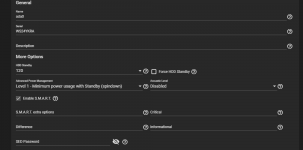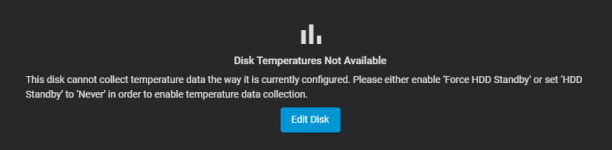blemasle
Dabbler
- Joined
- Mar 1, 2021
- Messages
- 13
Hi,
On a fresh install of TrueNAS-12.0-U2.1, I cannot get my pool drives to stay down when not in use, and I think the culprit resides in smartd service that performs temperature read every 5 minutes. Let me explain :)
Despite using "Force HDD Standby" set on every one of my pool drives, /usr/local/etc/smartd.conf still use -n never.
The code that generates the smartd.conf file still seems to use the old global smartd value. That value cannot be configured in the UI anymore and has been moved in each drive configuration if I understand it right.
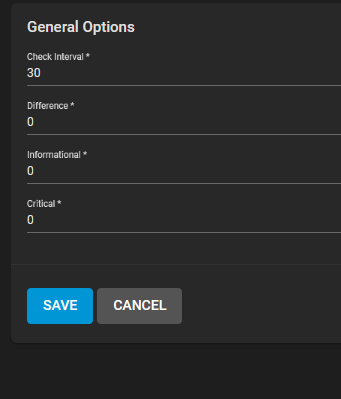
According to the smartctl(8) man page :
Doing some manual tests, I can indeed perform a S.M.A.R.T. read without spinning up the drive if I use
On my system, the spun down drives wake up on a 5 minutes mark (0h05, 0h10, 0h15 etc), which match the S.M.A.R.T. temperature read.
Questions :
On a fresh install of TrueNAS-12.0-U2.1, I cannot get my pool drives to stay down when not in use, and I think the culprit resides in smartd service that performs temperature read every 5 minutes. Let me explain :)
Despite using "Force HDD Standby" set on every one of my pool drives, /usr/local/etc/smartd.conf still use -n never.
/dev/ada1 -a -d removable -n never -W 0,0,0 -m root -M exec /usr/local/libexec/smart_alert.py\
-s S/../../(6)/(00)\
/dev/ada2 -a -d removable -n never -W 0,0,0 -m root -M exec /usr/local/libexec/smart_alert.py\
-s S/../../(6)/(00)\
...
The code that generates the smartd.conf file still seems to use the old global smartd value. That value cannot be configured in the UI anymore and has been moved in each drive configuration if I understand it right.
According to the smartctl(8) man page :
-n POWERMODE
[ATA only] Specifies if smartctl should exit before performing any checks when the device is in a low-power mode. It may be used to prevent a disk from being spun-up by smartctl. [...]
never - check the device always, but print the power mode if '-i' is specified.
sleep - check the device unless it is in SLEEP mode.
standby - check the device unless it is in SLEEP or STANDBY mode. In these modes most disks are not spinning, so if you want to prevent a disk from spinning up, this is probably what you want.
Doing some manual tests, I can indeed perform a S.M.A.R.T. read without spinning up the drive if I use
smartcl -a -d removable -n standby while using smartcl -a -d removable -n never does spin up the drives.On my system, the spun down drives wake up on a 5 minutes mark (0h05, 0h10, 0h15 etc), which match the S.M.A.R.T. temperature read.
Questions :
- Is this intended or is this a bug ?
- How can I let my drive spun down even while doing S.M.A.R.T. temperature reads using TrueNAS ? Before you ask : Yes, my system dataset is not on that pool, and I'm not using them when they spin up again :)
Last edited: