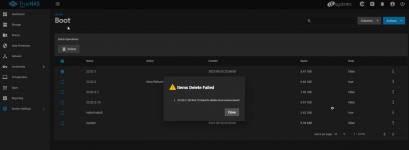Viciouswall
Cadet
- Joined
- Jul 10, 2022
- Messages
- 2
I am using TrueNAS scale on my Proxmox machine and when I tried to update the OS it gave an error that there is no space left in the boot drive. When I went ahead to check Settings -> Boot and tried deleting the image and it just wont delete giving an error 'Failed to delete Boot environment'. I could not find any related help on this and the one that is currently in the forum is old and does not have an answer that works for me.
Kindly let me know if there is any way I can delete these environments.
If you need any information please let me know.
Kindly let me know if there is any way I can delete these environments.
If you need any information please let me know.