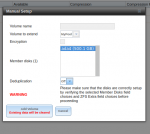Nas-dude
Dabbler
- Joined
- Jul 27, 2019
- Messages
- 17
I am having a problem with extending my pool to a 3rd hard drive,
I started off with 1 hard drive and ran out of space, then added a 2nd hard drive, and it added successfully,
but when i went to add a 3rd , i got this message
"You are trying to add a virtual device consisting of 1 device(s) in a pool that has a virtual device consisting of 2 device(s)"
I create a pool with my 1st hard drive
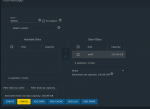
added successfully

I add my 2nd hard drive by "gear icon" settings->extend

added sucessully, you can see my new size is 668.43GB

then i go to extend/add my 3rd hard drive
but i get this message "You are trying to add a virtual device consisting of 1 device(s) in a pool that has a virtual device consisting of 2 device(s)"

it won't let me extend it
I started off with 1 hard drive and ran out of space, then added a 2nd hard drive, and it added successfully,
but when i went to add a 3rd , i got this message
"You are trying to add a virtual device consisting of 1 device(s) in a pool that has a virtual device consisting of 2 device(s)"
I create a pool with my 1st hard drive
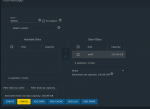
added successfully
I add my 2nd hard drive by "gear icon" settings->extend

added sucessully, you can see my new size is 668.43GB
then i go to extend/add my 3rd hard drive
but i get this message "You are trying to add a virtual device consisting of 1 device(s) in a pool that has a virtual device consisting of 2 device(s)"

it won't let me extend it