Hello all,
I recently installed a TrueNAS Scale box (TrueNAS-SCALE-22.02-RC.2) on which I have installed the official Nextcloud plugin (23_1.3.11). The instance is available at my box IP at the suggested port (192.168.1.225:9001) and works flawlessly. Since I want to access such instance from outside my home network I have added a sub domain attached to a DynDNS service and configured my router to do the port forwarding. I have also generated the right certificates in order to use https without warning. When I browse to I got redirected to and the Nextcloud homepage shows up. That is, obviously, a problem. Checking the Nextcloud "Mobile & Desktop" tab in the admin section shows that the server address is my local one:
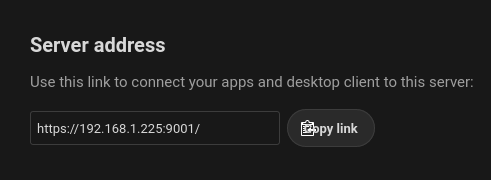
I tried messing around with the configuration (via UI) and the only parameter that has some relevant effect is the Nextcloud host, which defaults to the server IP. I tried setting my subdomain (cloud.mydomain.tld) and the server address in the settings actually change, but I still get the port wrong:
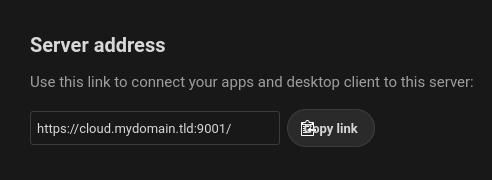
Now, if I browse to I got redirected to https://cloud.mydomain.tld:9001/login which is not reachable. I'd like to serve the interface to the port 443 and not the 9001.
Anyone faced the same issue?
Thanks!
Gab
I recently installed a TrueNAS Scale box (TrueNAS-SCALE-22.02-RC.2) on which I have installed the official Nextcloud plugin (23_1.3.11). The instance is available at my box IP at the suggested port (192.168.1.225:9001) and works flawlessly. Since I want to access such instance from outside my home network I have added a sub domain attached to a DynDNS service and configured my router to do the port forwarding. I have also generated the right certificates in order to use https without warning. When I browse to I got redirected to and the Nextcloud homepage shows up. That is, obviously, a problem. Checking the Nextcloud "Mobile & Desktop" tab in the admin section shows that the server address is my local one:
I tried messing around with the configuration (via UI) and the only parameter that has some relevant effect is the Nextcloud host, which defaults to the server IP. I tried setting my subdomain (cloud.mydomain.tld) and the server address in the settings actually change, but I still get the port wrong:
Now, if I browse to I got redirected to https://cloud.mydomain.tld:9001/login which is not reachable. I'd like to serve the interface to the port 443 and not the 9001.
Anyone faced the same issue?
Thanks!
Gab
