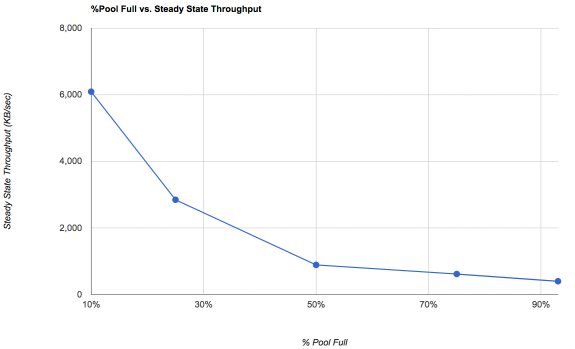Hi, everyone. I'm new to the forums but have been a lurker for quite some time.
I am putting together a SAN for iSCSI VM storage, and am having some confidence issues regarding R/W speeds before ordering $2k+ of parts.
Currently, I have a server running with 18 1TB SSDs in hardware RAID 50, yielding 12TB. If I were to just convert that into a FreeNAS server I would yield 4.8TB at the accepted 60% capacity limit, which is horrible. There are quite a few of high IO VMs, so I don't believe Z2/Z3 are an option.
My small FreeNAS server is running VMs right now on 6x SSDs in Z2 and I am getting ~900MB/s Seq Read and ~1300MB/s write...however that is standard sync...
Ive gone over the SLOG benchmarks, but thats just benchmarking the SLOG, not actual performance of the filesystem.
So, my first question is about SLOG and ARC. Lets say I build the following:
Can I actually expect VM write performance reflect that of the SLOG, despite using spinny-disks?
With all that RAM, the ARC should provide great read speeds, or should I get an L2ARC device?
Secondly, its about the 60% rule and iSCSI block storage.
However, I have a zvol for an iSCSI datastore at 5.8TB. ESXi shows it's full, which is how I understand block storage works, but since my zpool capacity is way down there at 37%, I should have been able to create the zvol at the full size of the zpool, right?
You have all been an especially great resource to my ventures down Storage Lane.
Thanks!
I am putting together a SAN for iSCSI VM storage, and am having some confidence issues regarding R/W speeds before ordering $2k+ of parts.
Currently, I have a server running with 18 1TB SSDs in hardware RAID 50, yielding 12TB. If I were to just convert that into a FreeNAS server I would yield 4.8TB at the accepted 60% capacity limit, which is horrible. There are quite a few of high IO VMs, so I don't believe Z2/Z3 are an option.
My small FreeNAS server is running VMs right now on 6x SSDs in Z2 and I am getting ~900MB/s Seq Read and ~1300MB/s write...however that is standard sync...
Ive gone over the SLOG benchmarks, but thats just benchmarking the SLOG, not actual performance of the filesystem.
So, my first question is about SLOG and ARC. Lets say I build the following:
- Intel X5670 (or something of that nature)
- 128GB RAM (overkill?)
- 8 4TB 2.5" spinny-disks (mirror)
- 1 spare
- Optane 900p SLOG
- 9210-8i
- 10Gb Ethernet
Can I actually expect VM write performance reflect that of the SLOG, despite using spinny-disks?
With all that RAM, the ARC should provide great read speeds, or should I get an L2ARC device?
Secondly, its about the 60% rule and iSCSI block storage.
Code:
NAME SIZE ALLOC FREE EXPANDSZ FRAG CAP san1vol1 7.25T 2.69T 4.56T - 14% 37%
However, I have a zvol for an iSCSI datastore at 5.8TB. ESXi shows it's full, which is how I understand block storage works, but since my zpool capacity is way down there at 37%, I should have been able to create the zvol at the full size of the zpool, right?
You have all been an especially great resource to my ventures down Storage Lane.
Thanks!