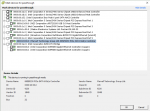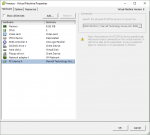grahambunce
Dabbler
- Joined
- Nov 24, 2016
- Messages
- 10
Hi,
I'm trying to follow best practice on running FreeNAS under ESXi, after my previous N54L server died, I've reinstalled FreeNas on an ESXi VM (version 8) with a dedicated Highpoint Rocket 640L 4 port SATA controller. This is running a Marvell 88E9230 6 Gb/s controller. I was a little wary of the Marvell, but I couldn't afford an LSI/IBM and others appeared to be running with the 88E9230 chipsets ok.
When I plug my old FreeNAS install into the new server (i.e. bare-metal) everything works ok. The 4 disks on the 640L are recognised as before, as ada0, ada1, ada2 and ada3. When I switch the server over to run under ESXi and FreeNAS in the VM the array is corrupt as 2 disks are missing.
"View Disks" shows that ada1 and ada2 are seen, but ada0 and ada3 are not.
Therefore it appears that under VMWare, even when using a Passthrough controller (that should then hand over control to the VM), GEOM names are being lost.
Therefore it looks like the controller Ports are somehow being mapped to the same GEOM name, which is why it can only see 1 of the disks in that "port-pair".
i.e. the 4 disks are seen via their gptids (I think, the numbers look suspiciously close)
"Volume Manager", to create a new Raid from my backup, only sees 2 disks (ada1 and ada2)
I assume that VMWare is messing up the GEOM names as these are based on the controller ports... but is there any way to fix this? The array is actually fine, but the GEOM names can't be mapped correctly so it appears to have failed. From what I can tell, I can't re-build an array on GPTID names, I need correct GEOM names.... but I don't know how these get created.
I'm still new to FreeNAS/Linux so am a bit unsure whether I can use
I'd like to keep the existing array but if necessary I can re-create and restore from a backup.
Is there a recommended way forward on this?
Thanks
I'm trying to follow best practice on running FreeNAS under ESXi, after my previous N54L server died, I've reinstalled FreeNas on an ESXi VM (version 8) with a dedicated Highpoint Rocket 640L 4 port SATA controller. This is running a Marvell 88E9230 6 Gb/s controller. I was a little wary of the Marvell, but I couldn't afford an LSI/IBM and others appeared to be running with the 88E9230 chipsets ok.
When I plug my old FreeNAS install into the new server (i.e. bare-metal) everything works ok. The 4 disks on the 640L are recognised as before, as ada0, ada1, ada2 and ada3. When I switch the server over to run under ESXi and FreeNAS in the VM the array is corrupt as 2 disks are missing.
"View Disks" shows that ada1 and ada2 are seen, but ada0 and ada3 are not.
Therefore it appears that under VMWare, even when using a Passthrough controller (that should then hand over control to the VM), GEOM names are being lost.
gpart status shows the following:Code:
Name, Status, Components ada1p1 OK ada1 ada1p2 OK ada1 ada2p1 OK ada2 ada2p2 OK ada2
Therefore it looks like the controller Ports are somehow being mapped to the same GEOM name, which is why it can only see 1 of the disks in that "port-pair".
gpart show only shows the 2 disks from ada1 and ada2Code:
34 3907029101 ada1 GPT (1.8T) 34 94 - free - (47K) 128 4194304 1 freebsd-swap (2.0G) 4194432 3902834696 2 freebsd-zfs (1.8T) 3907029128 7 - free - (3.5K) 34 3907029101 ada2 GPT (1.8T) 34 94 - free - (47K) 128 4194304 1 freebsd-swap (2.0G) 4194432 3902834696 2 freebsd-zfs (1.8T) 3907029128 7 - free - (3.5K)
glabel status shows:Code:
gptid/854cbbfe-542e-11e6-af00-9cb65402132b N/A ada1p1 gptid/855fc91b-542e-11e6-af00-9cb65402132b N/A ada1p2 gptid/a55f1f6a-a147-11e6-a968-9cb65402132b N/A ada2p1 gptid/a57a3352-a147-11e6-a968-9cb65402132b N/A ada2p2
i.e. the 4 disks are seen via their gptids (I think, the numbers look suspiciously close)
"Volume Manager", to create a new Raid from my backup, only sees 2 disks (ada1 and ada2)
I assume that VMWare is messing up the GEOM names as these are based on the controller ports... but is there any way to fix this? The array is actually fine, but the GEOM names can't be mapped correctly so it appears to have failed. From what I can tell, I can't re-build an array on GPTID names, I need correct GEOM names.... but I don't know how these get created.
I'm still new to FreeNAS/Linux so am a bit unsure whether I can use
gpart create to do this manually, and it would then be usable in the FreeNAS gui...I'd like to keep the existing array but if necessary I can re-create and restore from a backup.
Is there a recommended way forward on this?
Thanks
Last edited by a moderator: