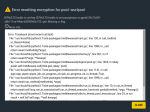treefrob
Cadet
- Joined
- Sep 25, 2018
- Messages
- 9
Hello,
I'm running FreeNAS-11.3-U3.2 (1e9dd3b3e2). I have an encrypted RAIDZ2 pool (no passphrase) with 6 disks, with a dataset shared via NFS.
To test:
...or have I misunderstood?
-Rob
I'm running FreeNAS-11.3-U3.2 (1e9dd3b3e2). I have an encrypted RAIDZ2 pool (no passphrase) with 6 disks, with a dataset shared via NFS.
To test:
- on an NFS client,I started writing data to the dataset
- I physically removed one (ada2) of the drives
- the pool status changed DEGRADED after a few seconds
- the status of the drive had changed to REMOVED
- I next went to pool -> status, clicked on the REMOVED disk's 3-dot button and selected "Replace", but the list of available disks was empty
- I then set the drive to OFFLINE, and tried to "Replace" again, but still the list of available disks was empty
- the User Guide seems to assert that a passphrase MUST be set before a disk can be replaced in an encrypted pool
- I clicked on the lock-icon for the pool, but only had the choices "Recovery Key" and "Reset Keys" (no "Set Passphrase")
- I chose "Reset Keys", got a dialog to set a passphrase and download the new key
- I entered the admin password, a passphrase, clicked on RESET ENCRYPTION, and got a python backtrace. (see attached screen-shot and text with backtrace).
- this seems like a bug.
- next, it occurred to me that there might be an order dependency, so I physically removed disk again and re-inserted it
- I went to pool -> status -> ada2 -> Replace, and this time the list of available disks had one entry: "ada2"
- I selected "ada2" and continued, and replacement was successful
...or have I misunderstood?
-Rob