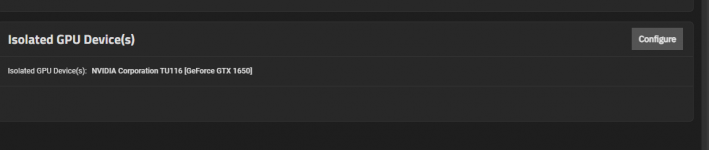Just confirming here, the GPU and the audio device have been passed through.
Code:
IOMMU Group 0 00:01.0 Host bridge [0600]: Advanced Micro Devices, Inc. [AMD] Renoir PCIe Dummy Host Bridge [1022:1632]
IOMMU Group 0 00:01.1 PCI bridge [0604]: Advanced Micro Devices, Inc. [AMD] Renoir PCIe GPP Bridge [1022:1633]
IOMMU Group 0 01:00.0 Serial Attached SCSI controller [0107]: Broadcom / LSI SAS2008 PCI-Express Fusion-MPT SAS-2 [Falcon] [1000:0072] (rev 03)
IOMMU Group 1 00:02.0 Host bridge [0600]: Advanced Micro Devices, Inc. [AMD] Renoir PCIe Dummy Host Bridge [1022:1632]
IOMMU Group 1 00:02.1 PCI bridge [0604]: Advanced Micro Devices, Inc. [AMD] Renoir/Cezanne PCIe GPP Bridge [1022:1634]
IOMMU Group 1 00:02.2 PCI bridge [0604]: Advanced Micro Devices, Inc. [AMD] Renoir/Cezanne PCIe GPP Bridge [1022:1634]
IOMMU Group 1 02:00.0 USB controller [0c03]: Advanced Micro Devices, Inc. [AMD] 400 Series Chipset USB 3.1 xHCI Compliant Host Controller [1022:43d5] (rev 01)
IOMMU Group 1 02:00.1 SATA controller [0106]: Advanced Micro Devices, Inc. [AMD] 400 Series Chipset SATA Controller [1022:43c8] (rev 01)
IOMMU Group 1 02:00.2 PCI bridge [0604]: Advanced Micro Devices, Inc. [AMD] 400 Series Chipset PCIe Bridge [1022:43c6] (rev 01)
IOMMU Group 1 03:00.0 PCI bridge [0604]: Advanced Micro Devices, Inc. [AMD] 400 Series Chipset PCIe Port [1022:43c7] (rev 01)
IOMMU Group 1 03:01.0 PCI bridge [0604]: Advanced Micro Devices, Inc. [AMD] 400 Series Chipset PCIe Port [1022:43c7] (rev 01)
IOMMU Group 1 03:04.0 PCI bridge [0604]: Advanced Micro Devices, Inc. [AMD] 400 Series Chipset PCIe Port [1022:43c7] (rev 01)
IOMMU Group 1 03:05.0 PCI bridge [0604]: Advanced Micro Devices, Inc. [AMD] 400 Series Chipset PCIe Port [1022:43c7] (rev 01)
IOMMU Group 1 03:06.0 PCI bridge [0604]: Advanced Micro Devices, Inc. [AMD] 400 Series Chipset PCIe Port [1022:43c7] (rev 01)
IOMMU Group 1 03:07.0 PCI bridge [0604]: Advanced Micro Devices, Inc. [AMD] 400 Series Chipset PCIe Port [1022:43c7] (rev 01)
IOMMU Group 1 08:00.0 SATA controller [0106]: ASMedia Technology Inc. ASM1062 Serial ATA Controller [1b21:0612] (rev 02)
IOMMU Group 1 09:00.0 Ethernet controller [0200]: Realtek Semiconductor Co., Ltd. RTL8111/8168/8411 PCI Express Gigabit Ethernet Controller [10ec:8168] (rev 15)
IOMMU Group 1 0a:00.0 VGA compatible controller [0300]: NVIDIA Corporation AD102 [GeForce RTX 4090] [10de:2684] (rev a1)
IOMMU Group 1 0a:00.1 Audio device [0403]: NVIDIA Corporation AD102 High Definition Audio Controller [10de:22ba] (rev a1)
IOMMU Group 2 00:08.0 Host bridge [0600]: Advanced Micro Devices, Inc. [AMD] Renoir PCIe Dummy Host Bridge [1022:1632]
IOMMU Group 2 00:08.1 PCI bridge [0604]: Advanced Micro Devices, Inc. [AMD] Renoir Internal PCIe GPP Bridge to Bus [1022:1635]
IOMMU Group 2 00:08.2 PCI bridge [0604]: Advanced Micro Devices, Inc. [AMD] Renoir Internal PCIe GPP Bridge to Bus [1022:1635]
IOMMU Group 2 0b:00.0 VGA compatible controller [0300]: Advanced Micro Devices, Inc. [AMD/ATI] Cezanne [Radeon Vega Series / Radeon Vega Mobile Series] [1002:1638] (rev c8)
IOMMU Group 2 0b:00.1 Audio device [0403]: Advanced Micro Devices, Inc. [AMD/ATI] Renoir Radeon High Definition Audio Controller [1002:1637]
IOMMU Group 2 0b:00.2 Encryption controller [1080]: Advanced Micro Devices, Inc. [AMD] Family 17h (Models 10h-1fh) Platform Security Processor [1022:15df]
IOMMU Group 2 0b:00.3 USB controller [0c03]: Advanced Micro Devices, Inc. [AMD] Renoir/Cezanne USB 3.1 [1022:1639]
IOMMU Group 2 0b:00.4 USB controller [0c03]: Advanced Micro Devices, Inc. [AMD] Renoir/Cezanne USB 3.1 [1022:1639]
IOMMU Group 2 0b:00.6 Audio device [0403]: Advanced Micro Devices, Inc. [AMD] Family 17h/19h HD Audio Controller [1022:15e3]
IOMMU Group 2 0c:00.0 SATA controller [0106]: Advanced Micro Devices, Inc. [AMD] FCH SATA Controller [AHCI mode] [1022:7901] (rev 81)
IOMMU Group 2 0c:00.1 SATA controller [0106]: Advanced Micro Devices, Inc. [AMD] FCH SATA Controller [AHCI mode] [1022:7901] (rev 81)
IOMMU Group 3 00:14.0 SMBus [0c05]: Advanced Micro Devices, Inc. [AMD] FCH SMBus Controller [1022:790b] (rev 51)
IOMMU Group 3 00:14.3 ISA bridge [0601]: Advanced Micro Devices, Inc. [AMD] FCH LPC Bridge [1022:790e] (rev 51)
IOMMU Group 4 00:18.0 Host bridge [0600]: Advanced Micro Devices, Inc. [AMD] Cezanne Data Fabric; Function 0 [1022:166a]
IOMMU Group 4 00:18.1 Host bridge [0600]: Advanced Micro Devices, Inc. [AMD] Cezanne Data Fabric; Function 1 [1022:166b]
IOMMU Group 4 00:18.2 Host bridge [0600]: Advanced Micro Devices, Inc. [AMD] Cezanne Data Fabric; Function 2 [1022:166c]
IOMMU Group 4 00:18.3 Host bridge [0600]: Advanced Micro Devices, Inc. [AMD] Cezanne Data Fabric; Function 3 [1022:166d]
IOMMU Group 4 00:18.4 Host bridge [0600]: Advanced Micro Devices, Inc. [AMD] Cezanne Data Fabric; Function 4 [1022:166e]
IOMMU Group 4 00:18.5 Host bridge [0600]: Advanced Micro Devices, Inc. [AMD] Cezanne Data Fabric; Function 5 [1022:166f]
IOMMU Group 4 00:18.6 Host bridge [0600]: Advanced Micro Devices, Inc. [AMD] Cezanne Data Fabric; Function 6 [1022:1670]
IOMMU Group 4 00:18.7 Host bridge [0600]: Advanced Micro Devices, Inc. [AMD] Cezanne Data Fabric; Function 7 [1022:1671]