When I try to use WebGUI to auto import the ZFS volume, it's able to detect my pool but then after then it'll hang at the following screen forever.
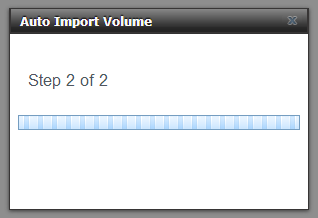
But with 'zpool status -v' I can see that my pool is healthy and is online.
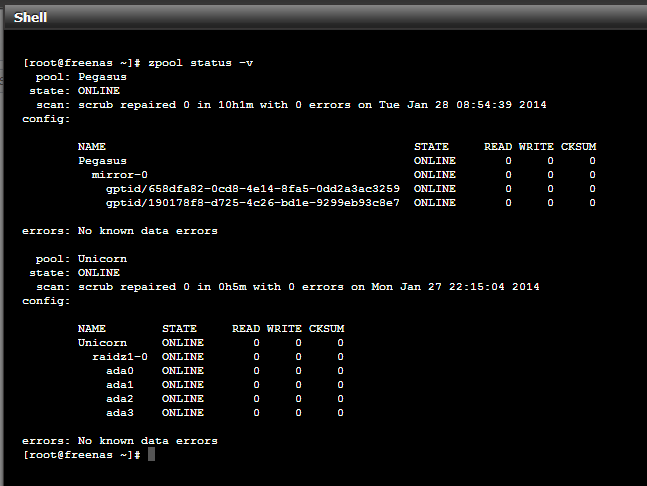
Still able to see size and free space of my pool.
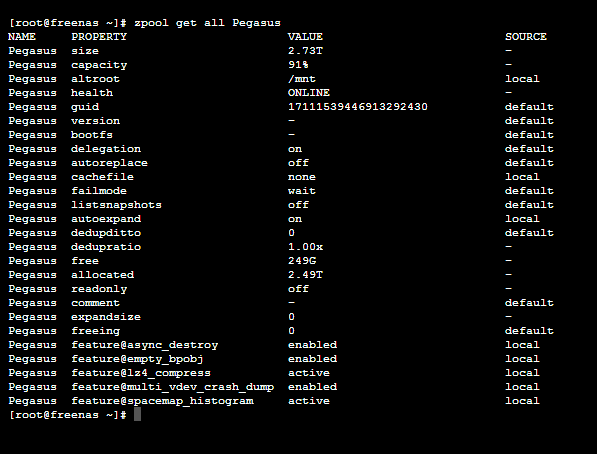
But when I do 'ls /mnt/Pegasus' nothing comes out.
I have tried manual import via shell, using 'zpool import -fR /mnt Pegasus', it'll stuck there forever. I have let it be and wait for 3 days and it's still same. Nothing happened. I know there's a last chance to try with 'zpool import -FX Pegasus' but I don't wish to try that first. What else could be the reason I can't show my files even though I'm able to mount the pool. I hope someone can help me please, so I won't lose the 2TB files :(
But with 'zpool status -v' I can see that my pool is healthy and is online.
Still able to see size and free space of my pool.
But when I do 'ls /mnt/Pegasus' nothing comes out.
I have tried manual import via shell, using 'zpool import -fR /mnt Pegasus', it'll stuck there forever. I have let it be and wait for 3 days and it's still same. Nothing happened. I know there's a last chance to try with 'zpool import -FX Pegasus' but I don't wish to try that first. What else could be the reason I can't show my files even though I'm able to mount the pool. I hope someone can help me please, so I won't lose the 2TB files :(
