Hi, I came home this evening to find I had a drive unavailable but not really sure what has happened. The drive is new ( as in about a month old). This is the output from the console.
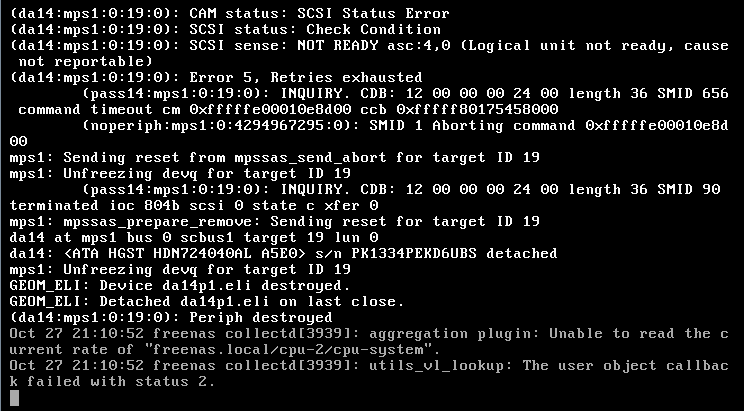
zpool status command shows
This is the output from a SMART run that was done 2 days ago
Is there anything I can do to find out what the problem is so I can get the drive RMA'ed
Many thanks Grant
zpool status command shows
Code:
pool: tank state: DEGRADED status: One or more devices could not be opened. Sufficient replicas exist for the pool to continue functioning in a degraded state. action: Attach the missing device and online it using 'zpool online'. see: http://illumos.org/msg/ZFS-8000-2Q scan: resilvered 579M in 0h2m with 0 errors on Fri Oct 27 08:25:21 2017 config: NAME STATE READ WRITE CKSUM tank DEGRADED 0 0 0 raidz2-0 DEGRADED 0 0 0 gptid/3ce45aa2-63de-11e7-a017-00074305cc80 ONLINE 0 0 0 gptid/04b22e4e-a7c5-11e7-825a-00074305cc80 ONLINE 0 0 0 gptid/474cc46d-e3a6-11e5-8e14-00074305cc80 ONLINE 0 0 0 gptid/7d69125f-a84e-11e7-825a-00074305cc80 ONLINE 0 0 0 gptid/71739a87-a6ee-11e7-825a-00074305cc80 ONLINE 0 0 0 gptid/499fb308-e3a6-11e5-8e14-00074305cc80 ONLINE 0 0 0 gptid/92373f1c-9d3c-11e7-b8a3-00074305cc80 ONLINE 0 0 0 gptid/4b125270-e3a6-11e5-8e14-00074305cc80 ONLINE 0 0 0 18063216091891569336 UNAVAIL 0 0 0 was /dev/gptid/88836e1a-a056-11e7-84cb-00074305cc80 gptid/8a7fa1dc-85ef-11e7-a903-00074305cc80 ONLINE 0 0 0 raidz2-1 ONLINE 0 0 0 gptid/2b260964-343b-11e7-ba8e-00074305cc80 ONLINE 0 0 0 gptid/2dbacd3f-343b-11e7-ba8e-00074305cc80 ONLINE 0 0 0 gptid/30303919-343b-11e7-ba8e-00074305cc80 ONLINE 0 0 0 gptid/32b6bc12-343b-11e7-ba8e-00074305cc80 ONLINE 0 0 0 gptid/63848798-a114-11e7-9189-00074305cc80 ONLINE 0 0 0 gptid/378986ec-343b-11e7-ba8e-00074305cc80 ONLINE 0 0 0
This is the output from a SMART run that was done 2 days ago
Code:
########## SMART status report for da13 drive (HGST Deskstar NAS: PK1334PEKD6UBS) ########## smartctl 6.5 2016-05-07 r4318 [FreeBSD 11.0-STABLE amd64] (local build) SMART overall-health self-assessment test result: PASSED ID# ATTRIBUTE_NAME FLAG VALUE WORST THRESH TYPE UPDATED WHEN_FAILED RAW_VALUE 1 Raw_Read_Error_Rate 0x000b 100 100 016 Pre-fail Always - 0 2 Throughput_Performance 0x0005 137 137 054 Pre-fail Offline - 77 3 Spin_Up_Time 0x0007 124 124 024 Pre-fail Always - 624 (Average 620) 4 Start_Stop_Count 0x0012 100 100 000 Old_age Always - 31 5 Reallocated_Sector_Ct 0x0033 100 100 005 Pre-fail Always - 0 7 Seek_Error_Rate 0x000b 100 100 067 Pre-fail Always - 0 8 Seek_Time_Performance 0x0005 124 124 020 Pre-fail Offline - 33 9 Power_On_Hours 0x0012 100 100 000 Old_age Always - 761 10 Spin_Retry_Count 0x0013 100 100 060 Pre-fail Always - 0 12 Power_Cycle_Count 0x0032 100 100 000 Old_age Always - 31 192 Power-Off_Retract_Count 0x0032 100 100 000 Old_age Always - 31 193 Load_Cycle_Count 0x0012 100 100 000 Old_age Always - 31 194 Temperature_Celsius 0x0002 171 171 000 Old_age Always - 35 (Min/Max 22/49) 196 Reallocated_Event_Count 0x0032 100 100 000 Old_age Always - 0 197 Current_Pending_Sector 0x0022 100 100 000 Old_age Always - 0 198 Offline_Uncorrectable 0x0008 100 100 000 Old_age Offline - 0 199 UDMA_CRC_Error_Count 0x000a 200 200 000 Old_age Always - 1 ATA Error Count: 1 CR = Command Register [HEX] FR = Features Register [HEX] SC = Sector Count Register [HEX] SN = Sector Number Register [HEX] CL = Cylinder Low Register [HEX] CH = Cylinder High Register [HEX] DH = Device/Head Register [HEX] DC = Device Command Register [HEX] ER = Error register [HEX] ST = Status register [HEX] Powered_Up_Time is measured from power on, and printed as DDd+hh:mm:SS.sss where DD=days, hh=hours, mm=minutes, SS=sec, and sss=millisec. It "wraps" after 49.710 days. Error 1 occurred at disk power-on lifetime: 756 hours (31 days + 12 hours) When the command that caused the error occurred, the device was active or idle. After command completion occurred, registers were: ER ST SC SN CL CH DH -- -- -- -- -- -- -- 84 51 08 e0 34 ab 00 Error: ICRC, ABRT at LBA = 0x00ab34e0 = 11220192 Commands leading to the command that caused the error were: CR FR SC SN CL CH DH DC Powered_Up_Time Command/Feature_Name -- -- -- -- -- -- -- -- ---------------- -------------------- 61 18 08 df 34 ab 40 ff 2d+16:57:02.560 WRITE FPDMA QUEUED 61 18 00 d0 34 ab 40 00 2d+16:57:02.558 WRITE FPDMA QUEUED 61 08 00 88 ee 60 40 00 2d+16:57:02.558 WRITE FPDMA QUEUED 61 08 00 60 82 56 40 00 2d+16:57:02.557 WRITE FPDMA QUEUED 61 10 00 d8 95 d9 40 00 2d+16:57:02.557 WRITE FPDMA QUEUED Test_Description Status Remaining LifeTime(hours) LBA_of_first_error Extended offline Completed without error 00% 747 -
Is there anything I can do to find out what the problem is so I can get the drive RMA'ed
Many thanks Grant
