All, my tertiary 8TB HGST drive/pool is exhibiting a weird behavior. Not sure whether to post this hear in hardware or over on Storage.
- The system boots normally
- The Pools are imported appearing to be normal
- As soon as the system is up, the 8TB goes into a solid/constant read state
- If I detach the pool, the light goes off. If I re-import the exiting 8TB pool, the read light goes on solid again.
- The other WD 3TB drives show normal/very low read rates in the "Reporting/Disk" graphics
- When the HGST 8TB pool is imported and active, the "Reporting/Disk" graph shows a maxed out read rate
- Read light even stays on constantly when the network is unplugged, indicating that it is a "local" problem?
I cannot discover any errant processes, I use no jails. I only have one VM defined, the read error happens whether the VM is active or not. I had SMART on, now turned it off, no change.
Any thoughts/ideas as to what might be causing this?
Many thanks,
Jeeves
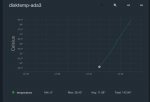

- The system boots normally
- The Pools are imported appearing to be normal
- As soon as the system is up, the 8TB goes into a solid/constant read state
- If I detach the pool, the light goes off. If I re-import the exiting 8TB pool, the read light goes on solid again.
- The other WD 3TB drives show normal/very low read rates in the "Reporting/Disk" graphics
- When the HGST 8TB pool is imported and active, the "Reporting/Disk" graph shows a maxed out read rate
- Read light even stays on constantly when the network is unplugged, indicating that it is a "local" problem?
I cannot discover any errant processes, I use no jails. I only have one VM defined, the read error happens whether the VM is active or not. I had SMART on, now turned it off, no change.
Any thoughts/ideas as to what might be causing this?
Many thanks,
Jeeves
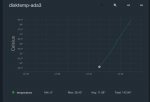

Last edited:


