red192
Cadet
- Joined
- Dec 21, 2018
- Messages
- 3
I was running version 11.1 on my old HP Proliant ML110 G5 (8gb ecc ram, zpool made from 4 WD 2Tb red drives, system on 2 samsung 32gb usb drives) -- when I decided to run the in place-upgrade to 11.2. That did not go so well -- the thing would no longer boot, so I did a fresh install of 11.2 and imported the zpool. It seemed to work -- but only two of the four WD drives are listed in the GUI.
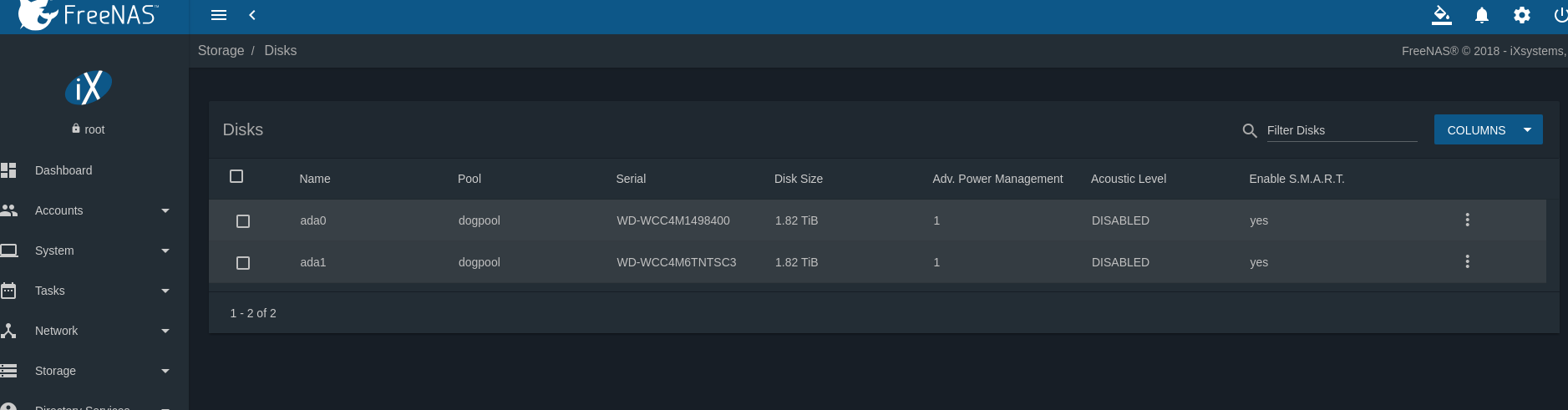
Wondering if there is a setting to show all of them -- or if i did something else wrong. Below is zpool status.
Please advise
Wondering if there is a setting to show all of them -- or if i did something else wrong. Below is zpool status.
Code:
root@freenas[~]# zpool status
pool: dogpool
state: ONLINE
scan: scrub repaired 0 in 0 days 01:06:21 with 0 errors on Wed Dec 19 23:17:42 2018
config:
NAME STATE READ WRITE CKSUM
dogpool ONLINE 0 0 0
mirror-0 ONLINE 0 0 0
gptid/5f82cffc-06bd-11e7-814e-001f290c0e18 ONLINE 0 0 0
gptid/608bd962-06bd-11e7-814e-001f290c0e18 ONLINE 0 0 0
mirror-1 ONLINE 0 0 0
gptid/61562cc7-06bd-11e7-814e-001f290c0e18 ONLINE 0 0 0
gptid/6282c40b-06bd-11e7-814e-001f290c0e18 ONLINE 0 0 0
errors: No known data errors
pool: freenas-boot
state: ONLINE
scan: none requested
config:
NAME STATE READ WRITE CKSUM
freenas-boot ONLINE 0 0 0
mirror-0 ONLINE 0 0 0
da0p2 ONLINE 0 0 0
da1p2 ONLINE 0 0 0
errors: No known data errors
Please advise
