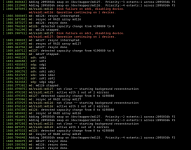on the swap? swap is just temp space set up on the drives for both the purpose of padding the drives a bit, since each drive is usually a few MB different, so that the partitions are the same size to be used in a pool, as well as to provide emergency RAM-like space for if the system is eating RAM. RAM is always used first and then swap is used if needed and appropriate. (ARC would never be in swap for example, that would be silly)
some catastrophic pool failures can be fixed by ZFS, and it will try to do so, but usually needs gobs and gobs of RAM for this kind of rescue, and if it runs out of RAM, the import will just stall and the pool will be inaccessable until you literally get more RAM. the swap space gives some room to help with this. swap on the disks you are trying to rescue a pool from is slow as hell compared to RAM, but its far better than having the whole thing just coming to a screeching halt.