TrueNAS-12.0-U4
I have a pool "Data" that has recently had discs fail which I have now replaced and the pool is labelled as state "ONLINE"
But I have 3 discs labelled as spare, da2 twice!
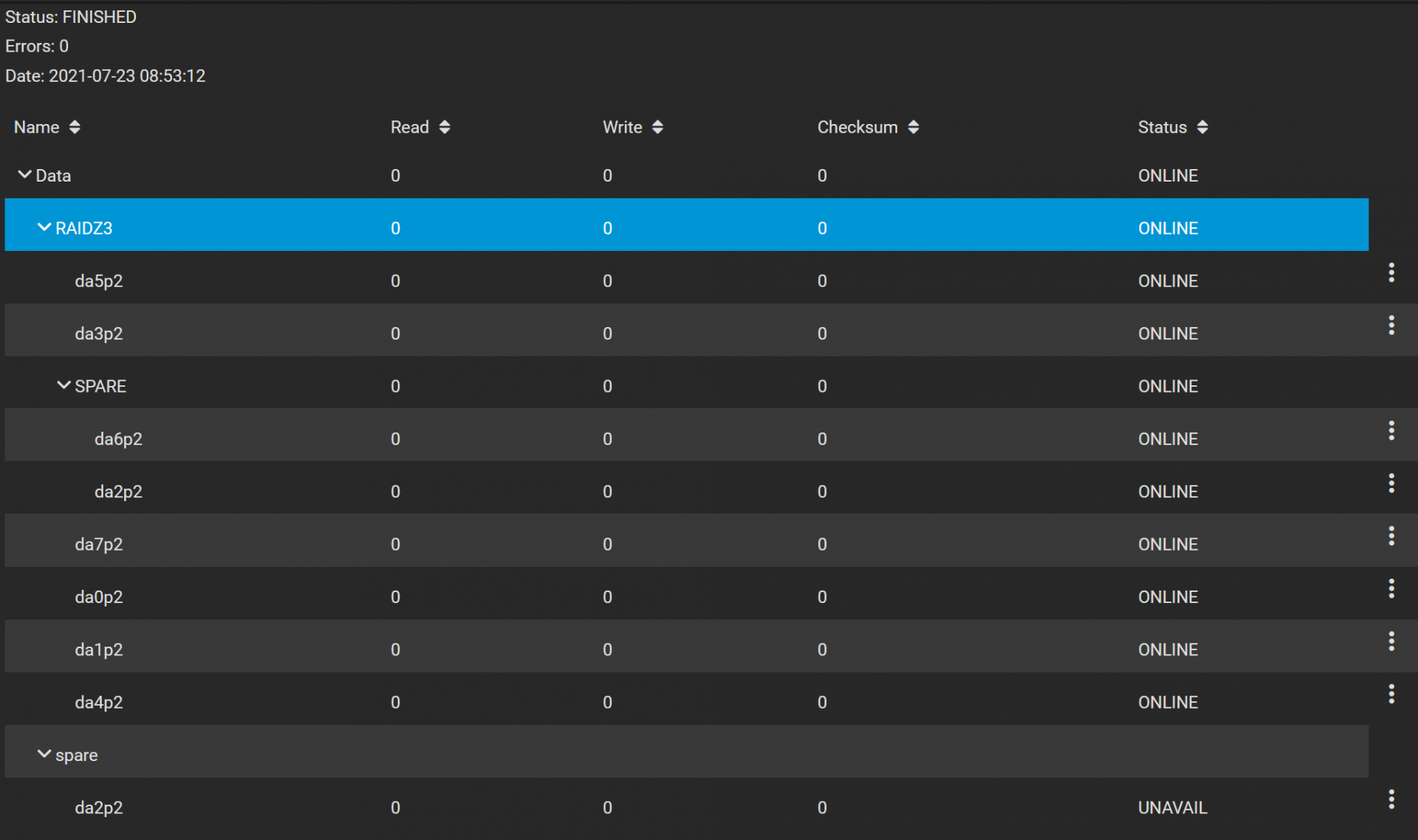
zpool status Data gives:
Why is da2 shown twice?
As da6 is part of the pool how do I stop it showing as spare?
Basically i want to tidy up the pool and remove any spare discs as I now intend to use cold spares.
Thanks for any help.
I have a pool "Data" that has recently had discs fail which I have now replaced and the pool is labelled as state "ONLINE"
But I have 3 discs labelled as spare, da2 twice!
zpool status Data gives:
Code:
root@freenas20:~ # zpool status Data
pool: Data
state: ONLINE
status: Some supported features are not enabled on the pool. The pool can
still be used, but some features are unavailable.
action: Enable all features using 'zpool upgrade'. Once this is done,
the pool may no longer be accessible by software that does not support
the features. See zpool-features(5) for details.
scan: resilvered 2.49T in 14:57:25 with 0 errors on Fri Jul 23 23:50:37 2021
config:
NAME STATE READ WRITE C KSUM
Data ONLINE 0 0 0
raidz3-0 ONLINE 0 0 0
gptid/4bde7a13-45d2-11ea-a038-ac1f6b966338 ONLINE 0 0 0
gptid/01100e78-0f47-11e9-bbb6-ac1f6b966338 ONLINE 0 0 0
spare-2 ONLINE 0 0 0
gptid/8866da18-eabe-11eb-9482-ac1f6b966338 ONLINE 0 0 0
gptid/64b05a90-0397-11e9-9d4a-ac1f6b966338 ONLINE 0 0 0
gptid/06cb84c6-eb8b-11eb-bef9-ac1f6b966338 ONLINE 0 0 0
gptid/6130a320-0397-11e9-9d4a-ac1f6b966338 ONLINE 0 0 0
gptid/625a58da-0397-11e9-9d4a-ac1f6b966338 ONLINE 0 0 0
gptid/04ec7709-103c-11e9-a96f-ac1f6b966338 ONLINE 0 0 0
spares
gptid/64b05a90-0397-11e9-9d4a-ac1f6b966338 INUSE currently in use
errors: No known data errorsWhy is da2 shown twice?
As da6 is part of the pool how do I stop it showing as spare?
Basically i want to tidy up the pool and remove any spare discs as I now intend to use cold spares.
Thanks for any help.
