Setarcos
Cadet
- Joined
- Sep 13, 2021
- Messages
- 3
Hi folks,
I have run into an odd issue with a new Supermicro X11SSH-CTF based TrueNAS SCALE server that I have started putting together that I could use some suggestions on how to resolve. Any NVMe SSD that I connect to the M.2 connector on the motherboard is only visible in both the BIOS boot menu and from inside of TrueNAS after it loads if I change any setting in the BIOS and then Save and Apply (which causes the server to reboot after applying the settings) The NVMe SSD will stay visible (across reboots, etc) until I power down the server. Once I power it up again, the NVMe device will disappear.
I have a second NVMe SSD connected to a PCIe x4 adapter card (like this: https://www.amazon.com/gp/product/B01LY9HRDB) that is installed in the motherboard's x8 slot (slot 6) that is detected reliably on every startup.
It's only an NVMe connected to the M.2 slot that is disappearing (I have tried multiple different M.2 NVMes and U.2 NVMes connected via M.2 adapters like this https://www.amazon.com/gp/product/B073WGN61Y and they all behave the same)
I am running the latest BIOS v2.6.
The only difference I can see is that the x8 PCIe slot is directly connected to the CPU, while the M.2 slot is connected to the PCH C236 and wonder if there is a race condition with the PCH initialization on startup that is the cause of what I am seeing:
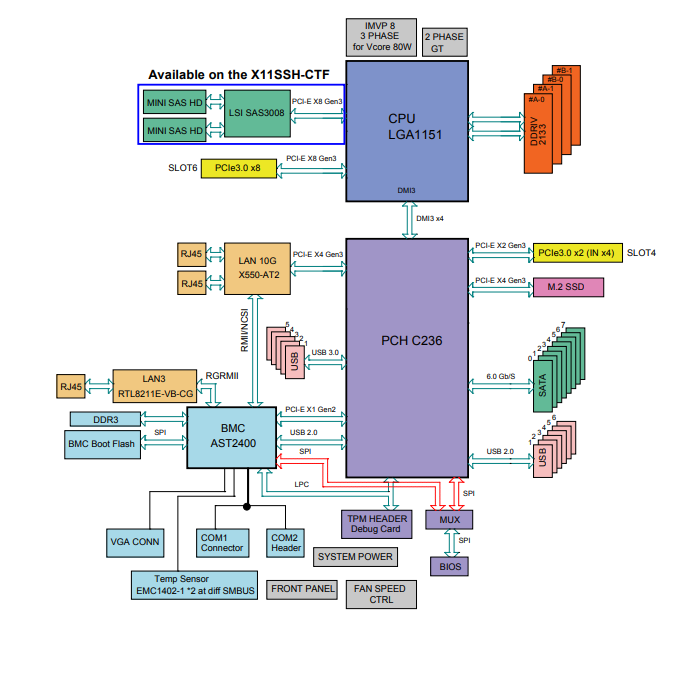
Any thoughts?
I have run into an odd issue with a new Supermicro X11SSH-CTF based TrueNAS SCALE server that I have started putting together that I could use some suggestions on how to resolve. Any NVMe SSD that I connect to the M.2 connector on the motherboard is only visible in both the BIOS boot menu and from inside of TrueNAS after it loads if I change any setting in the BIOS and then Save and Apply (which causes the server to reboot after applying the settings) The NVMe SSD will stay visible (across reboots, etc) until I power down the server. Once I power it up again, the NVMe device will disappear.
I have a second NVMe SSD connected to a PCIe x4 adapter card (like this: https://www.amazon.com/gp/product/B01LY9HRDB) that is installed in the motherboard's x8 slot (slot 6) that is detected reliably on every startup.
It's only an NVMe connected to the M.2 slot that is disappearing (I have tried multiple different M.2 NVMes and U.2 NVMes connected via M.2 adapters like this https://www.amazon.com/gp/product/B073WGN61Y and they all behave the same)
I am running the latest BIOS v2.6.
The only difference I can see is that the x8 PCIe slot is directly connected to the CPU, while the M.2 slot is connected to the PCH C236 and wonder if there is a race condition with the PCH initialization on startup that is the cause of what I am seeing:
Any thoughts?
