Hi,
I successfully flashed my Dell Perc H310 to IT mode a while back. Where first I got the Dell firmware screen at bootup, it was gone after I flashed it.
Now I got a second Dell Perc h310 which I also flashed, the exact same way as before using this guide:
http://everythingshouldbevirtual.com/dell-perc-h310-and-nexentastor
However now at boot I get an LSI screen (attached in picture). And strangely it shows my drives that are connected to my old card... As the new card is somehow influencing the old card?
Can anyone confirm that both my cards are in IT mode?
I've attached some screenshots from the configuration menu.
Thanks for the feedback!
K.
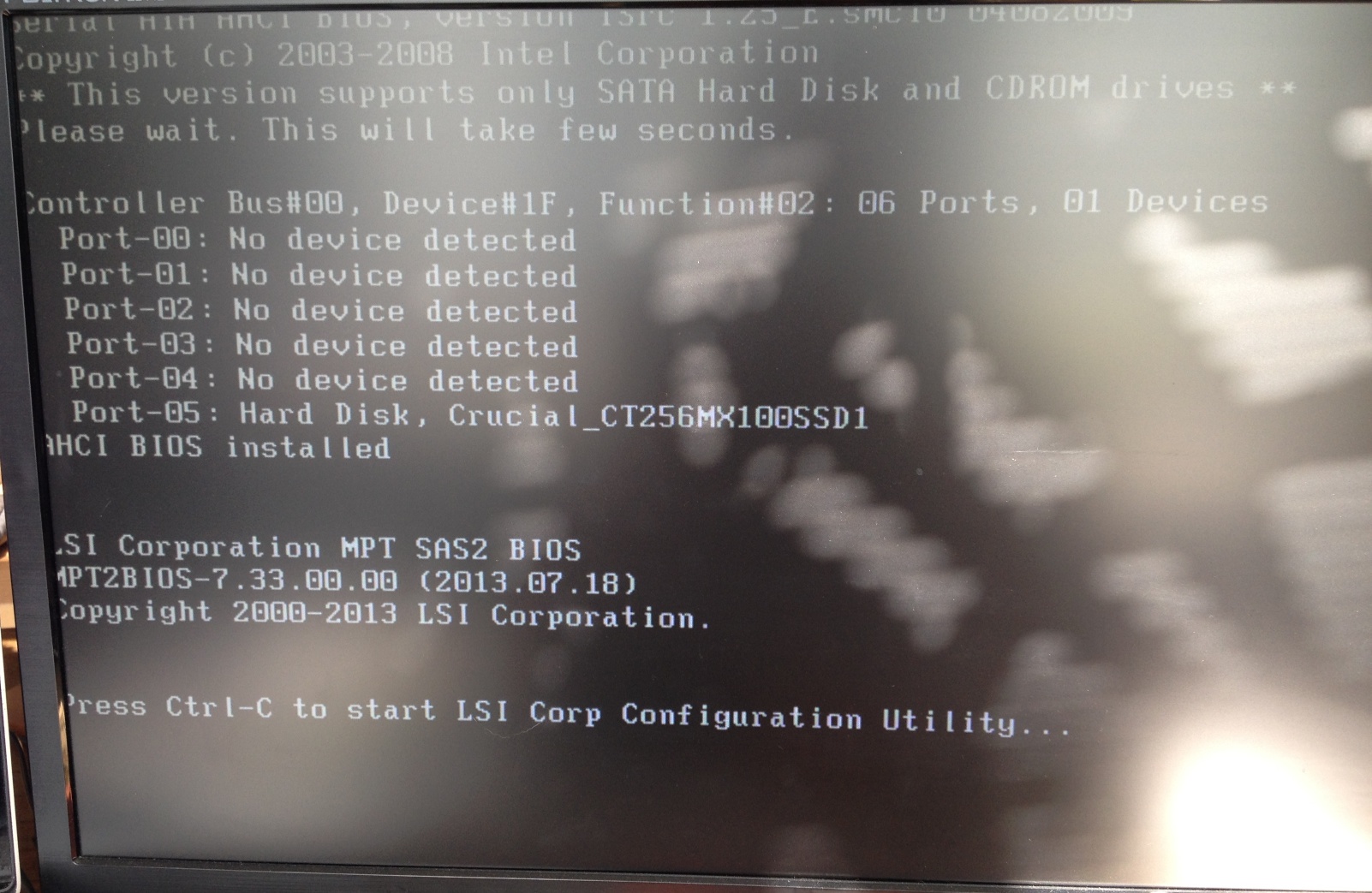
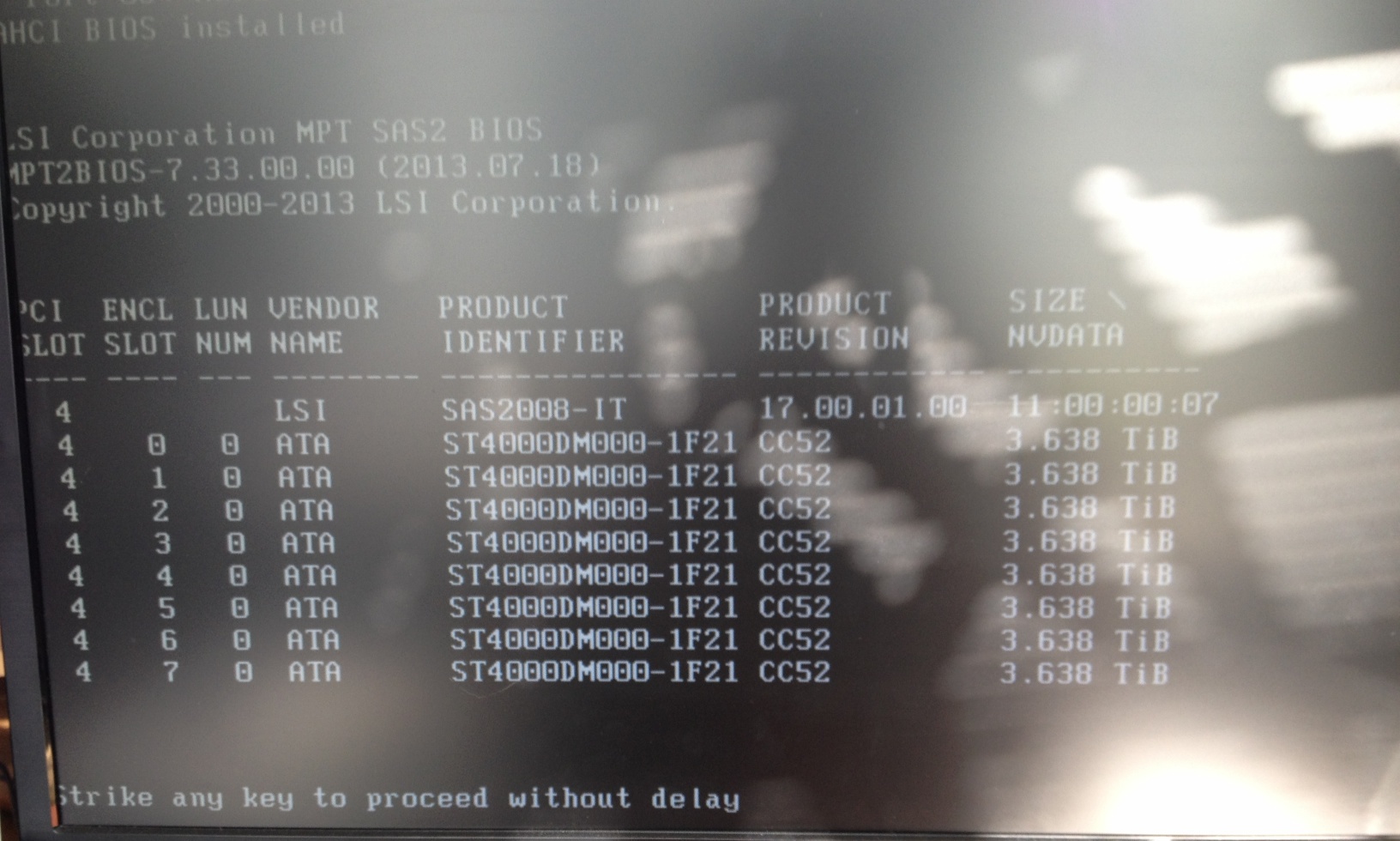
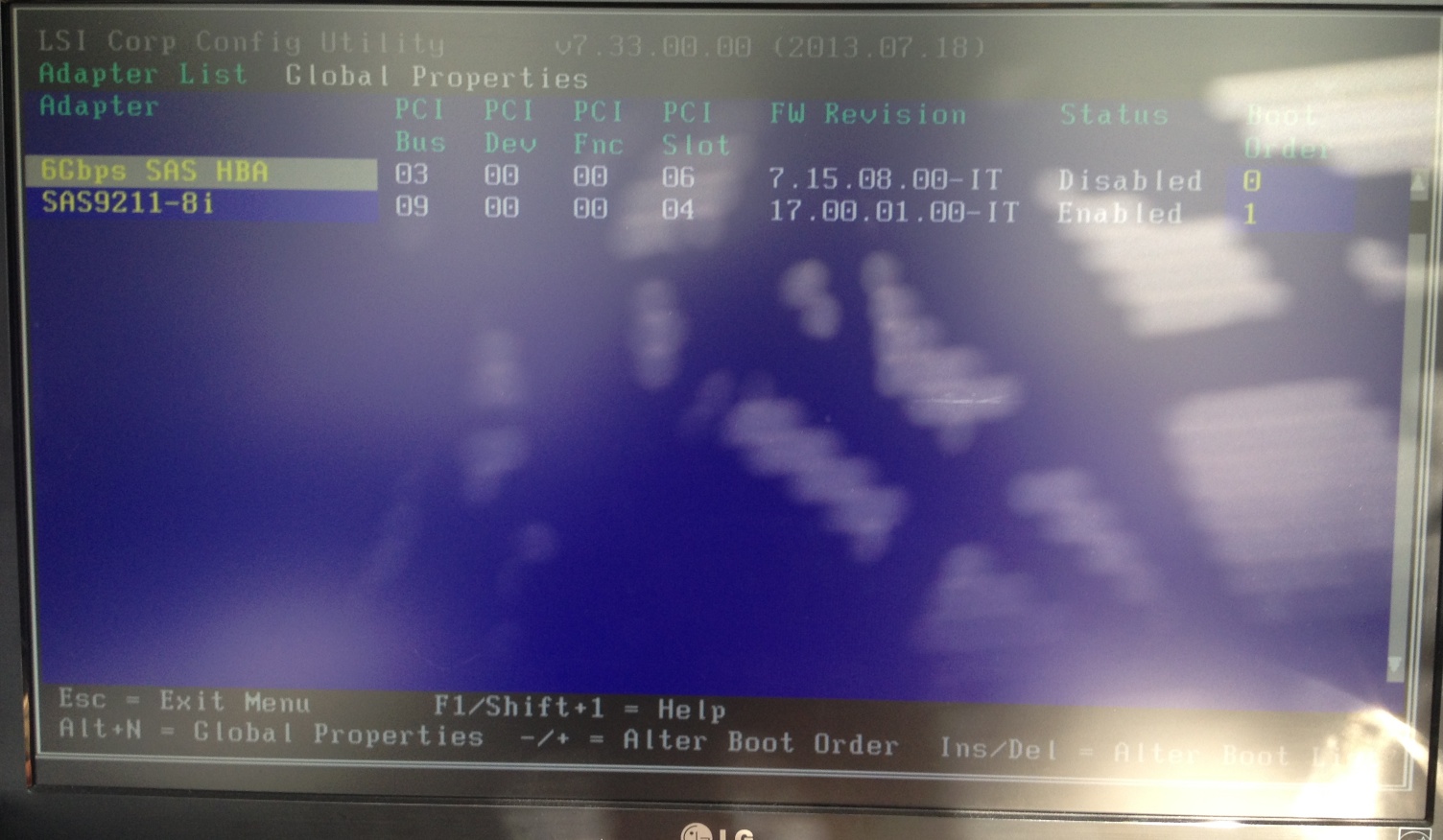
I successfully flashed my Dell Perc H310 to IT mode a while back. Where first I got the Dell firmware screen at bootup, it was gone after I flashed it.
Now I got a second Dell Perc h310 which I also flashed, the exact same way as before using this guide:
http://everythingshouldbevirtual.com/dell-perc-h310-and-nexentastor
However now at boot I get an LSI screen (attached in picture). And strangely it shows my drives that are connected to my old card... As the new card is somehow influencing the old card?
Can anyone confirm that both my cards are in IT mode?
I've attached some screenshots from the configuration menu.
Thanks for the feedback!
K.
