Hello! Hola!
First of all just want to thank everyone that is always around here helping people, like me, that have been around reading but never had to regsiter because we could always find the answers ;)
The plan:
I have 2 sons, and we all play the same games (Battle.NET, Steam, EPIC, EA) so I always wanted to try dedupe (because I think for this use case is a good option!)
So I have 3 "gaming rigs" that are connected to my Truenas Server, the gaming rigs have 10Gb cards ( the only issue is that we are connecting to the server via a Ubiquiti FLEX switch, so we are sharing the 10 Gb uplink, but is something that I will solve in the future)
I've created 3 iSCSI drives, and all of have our libraries in those drives (so each one has it's own iSCSI drive, just to make it clear).
* Side note here, does the folder structure matter? For example, PC1 has Destiny2 folder in the root, and PC2 and PC3 have it under SteamLibrary\Destiny2
My Server:
- TrueNAS-SCALE-23.10.0.1
- Threadripper 1950x
- 64 GB RAM (NON ECC)
- ASUS Strix X399-E Gaming
- Inspur LSI SAS3008 9300-8i SATA / SAS HBA Controller 12Gbps IT-Mode
- Intel X520-DA2 Dual-Port 2x 10GbE-LAN SFP+ PCIe x8 E10G42BTDA
- SUN 7069200 F80 FLASH ACCELERATOR 800GB (4x200GB) PCI-Ex8
The pools:
This is the main pool that I use for other stuff (NextCloud, and personal stuff)
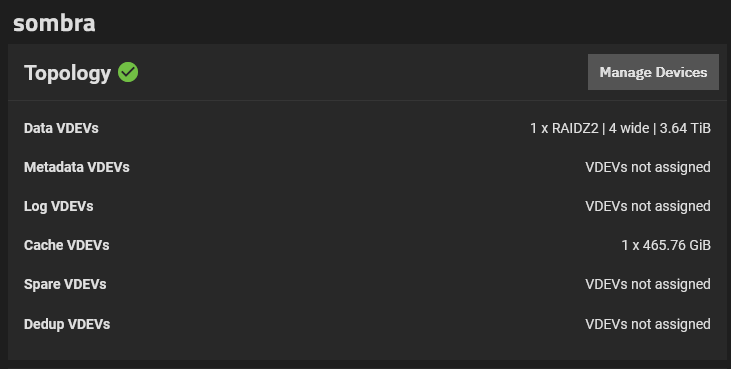
The cache is a NVME2 drive.
"Gaming pool", the one with the deduplication
4 Kingston A400 (2 x 2 Mirror)
2 Samsung (1 x 2 Mirror)
Sun F80 Flash (4 x 200) as the Dedup VDEVs. I was forced to use Mirror for the Data VDEVs otherwise I couldn't set the Dedup VDEVs as mirrors.
On a older TrueNAS version I could enable Dedup VDEV in Mirror but the Data VDEV as stripes (No redudancy but since it's for gaming I was happy with the extra storage, and the mirror to fast access to dedup tables)
The iSCSI share have only 680 Gb of space, to keep it under the 80% space, and that's why I wanted to put them as stripes.
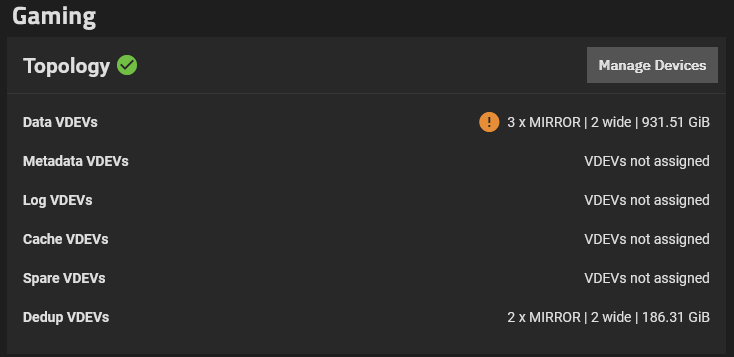
The warning is because I'm missing a 3rd mirror for the Dedup VDEVs, not sure if this is the problem or is this the right way to do this?
Each Zvol has the same compression level lz4 (inherit) and Deduplication ON (inherit)
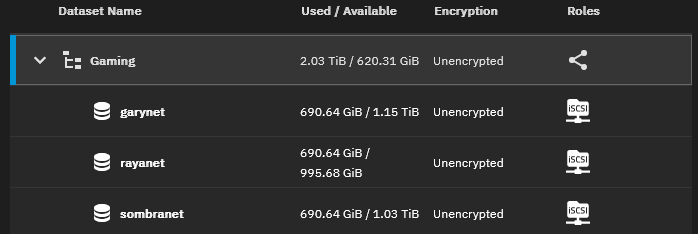
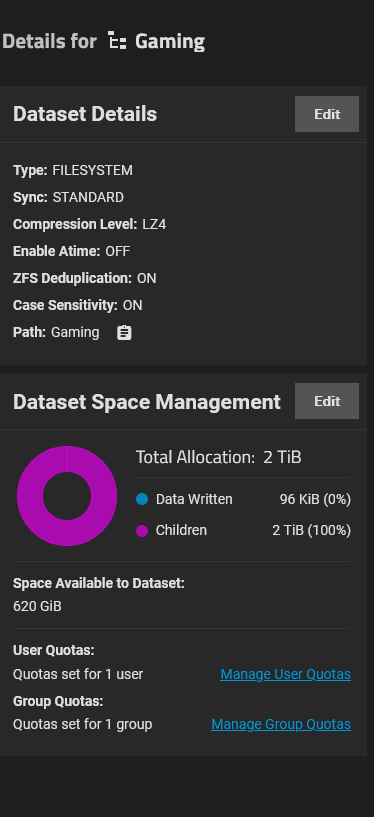
All the data was copied AFTER the setup was complete
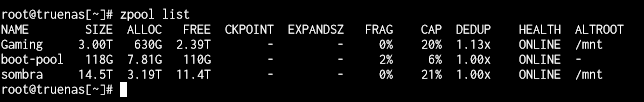
Thanks for your time!
First of all just want to thank everyone that is always around here helping people, like me, that have been around reading but never had to regsiter because we could always find the answers ;)
The plan:
I have 2 sons, and we all play the same games (Battle.NET, Steam, EPIC, EA) so I always wanted to try dedupe (because I think for this use case is a good option!)
So I have 3 "gaming rigs" that are connected to my Truenas Server, the gaming rigs have 10Gb cards ( the only issue is that we are connecting to the server via a Ubiquiti FLEX switch, so we are sharing the 10 Gb uplink, but is something that I will solve in the future)
I've created 3 iSCSI drives, and all of have our libraries in those drives (so each one has it's own iSCSI drive, just to make it clear).
* Side note here, does the folder structure matter? For example, PC1 has Destiny2 folder in the root, and PC2 and PC3 have it under SteamLibrary\Destiny2
My Server:
- TrueNAS-SCALE-23.10.0.1
- Threadripper 1950x
- 64 GB RAM (NON ECC)
- ASUS Strix X399-E Gaming
- Inspur LSI SAS3008 9300-8i SATA / SAS HBA Controller 12Gbps IT-Mode
- Intel X520-DA2 Dual-Port 2x 10GbE-LAN SFP+ PCIe x8 E10G42BTDA
- SUN 7069200 F80 FLASH ACCELERATOR 800GB (4x200GB) PCI-Ex8
The pools:
This is the main pool that I use for other stuff (NextCloud, and personal stuff)
The cache is a NVME2 drive.
"Gaming pool", the one with the deduplication
4 Kingston A400 (2 x 2 Mirror)
2 Samsung (1 x 2 Mirror)
Sun F80 Flash (4 x 200) as the Dedup VDEVs. I was forced to use Mirror for the Data VDEVs otherwise I couldn't set the Dedup VDEVs as mirrors.
On a older TrueNAS version I could enable Dedup VDEV in Mirror but the Data VDEV as stripes (No redudancy but since it's for gaming I was happy with the extra storage, and the mirror to fast access to dedup tables)
The iSCSI share have only 680 Gb of space, to keep it under the 80% space, and that's why I wanted to put them as stripes.
The warning is because I'm missing a 3rd mirror for the Dedup VDEVs, not sure if this is the problem or is this the right way to do this?
Each Zvol has the same compression level lz4 (inherit) and Deduplication ON (inherit)
All the data was copied AFTER the setup was complete
Thanks for your time!
