ninthturtle1034
Dabbler
- Joined
- Jan 7, 2023
- Messages
- 20
I have 3 storage pools in my TrueNAS Scale Bluefin 22.12.0 system. They are called stash, proxmox and system. Stash is my bulk storage where the core of my data is; I use the system dataset for the application storage and as the system dataset and then I use the proxmox dataset for storing my proxmox backups and, initially, my proxmox VM disks however after I fluffed up the networking trying to get link aggregation working my proxmox host as not been able to communicate with my TN server's pve-shared dataset but has been able to communicate with the pve-backups dataset, both of which are children of the proxmox dataset.
After I fluffed up the link aggregation I realised it made more sense to just add new disks to my proxmox host and set up some redundancy on the pve host to safeguard the VMs and just backing them up to TN instead of actually storing them on the TN server, however there is a VM disk that I need to obtain from the pve-shared dataset. I seem to be unable to link the NFS share to my proxmox host as it just shows as offline so I am instead aiming to connect to the pve-shared dataset using samba - which brings me to the point of my post: I am having issues setting up a samba connection between my TN server and my machine and I think it is permission related. I have started a SMB share on the server and tried connecting to it on my machine using Windows 'Map Network Drive' and got told the TN server was not accessible. I have tried updating the dataset's permissions to allow my user SMB access and it appears to take but then I look at it again and it's added in ACL's for a bunch of other built in users, user objs, groups, group objs and masks and I'm not sure why it is doing that.
I did have a a network drive mapped to this machine for my bulk storage and a temporary dataset (I had to perform data recovery to somehwere from a old NAS) and it worked fine so I'm not sure why it isn't liking the proxmox dataset. Is there a way I can reset all of the ACL's to the defualt's and start fresh on them.
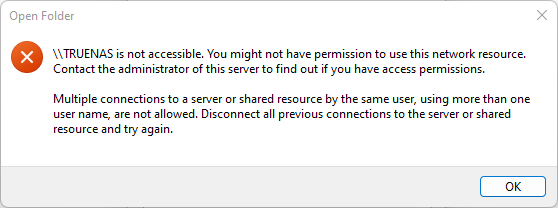
After I fluffed up the link aggregation I realised it made more sense to just add new disks to my proxmox host and set up some redundancy on the pve host to safeguard the VMs and just backing them up to TN instead of actually storing them on the TN server, however there is a VM disk that I need to obtain from the pve-shared dataset. I seem to be unable to link the NFS share to my proxmox host as it just shows as offline so I am instead aiming to connect to the pve-shared dataset using samba - which brings me to the point of my post: I am having issues setting up a samba connection between my TN server and my machine and I think it is permission related. I have started a SMB share on the server and tried connecting to it on my machine using Windows 'Map Network Drive' and got told the TN server was not accessible. I have tried updating the dataset's permissions to allow my user SMB access and it appears to take but then I look at it again and it's added in ACL's for a bunch of other built in users, user objs, groups, group objs and masks and I'm not sure why it is doing that.
I did have a a network drive mapped to this machine for my bulk storage and a temporary dataset (I had to perform data recovery to somehwere from a old NAS) and it worked fine so I'm not sure why it isn't liking the proxmox dataset. Is there a way I can reset all of the ACL's to the defualt's and start fresh on them.
TRUENAS is not accessible. You might not have permission to use this network resource. Contact the administrator of this server to find out if you have access permissions.
Multiple connections to a server or shared resource by the same user, using more than one user name, are not allowed. Disconnect all previous connections to the server or shared
resource and try again.
