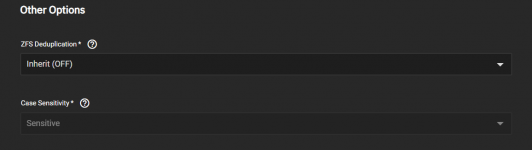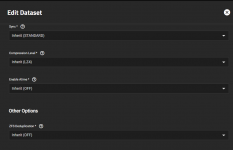Hi All I am extremely new to truenas so be kind on me. I initially install core but found I couldn't achieve my goal so change to scale but seem to be having issues. I am on a 1gb network and when a transfer is started i get approx 40MB's but after say 2gb it drops to 5-12mb's. I didnt have this problem on truenas core and would get 40-50mb's all day. Just confused how on Core had no issue but on Scale i do.
I am using an
HP proliant ML310e Gen8
E3-1220
16GB Ram
4x4TB Sata drives
I am using an
HP proliant ML310e Gen8
E3-1220
16GB Ram
4x4TB Sata drives