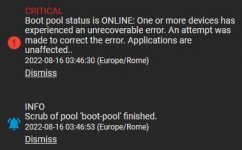Hello guys
We have a truenas online from 4 weeks, with a boot on external SSD drive (new) we get Critical alert
"Boot pool status is ONLINE: One or more devices has experienced an unrecoverable error. An attempt was made to correct the error. Applications are unaffected.."
From shell, with # zpool status -v we get this
------------------------------------------------------------
pool: boot-pool
state: ONLINE
status: One or more devices has experienced an unrecoverable error. An
attempt was made to correct the error. Applications are unaffected.
action: Determine if the device needs to be replaced, and clear the errors
using 'zpool clear' or replace the device with 'zpool replace'.
see: https://openzfs.github.io/openzfs-docs/msg/ZFS-8000-9P
scan: scrub repaired 0B in 00:00:49 with 0 errors on Mon Apr 11 03:45:49 2022
config:
NAME STATE READ WRITE CKSUM
boot-pool ONLINE 0 0 0
da4p2 ONLINE 0 22 0
errors: No known data erros
------------------------------------------------------------
What mean?
Thanks
We have a truenas online from 4 weeks, with a boot on external SSD drive (new) we get Critical alert
"Boot pool status is ONLINE: One or more devices has experienced an unrecoverable error. An attempt was made to correct the error. Applications are unaffected.."
From shell, with # zpool status -v we get this
------------------------------------------------------------
pool: boot-pool
state: ONLINE
status: One or more devices has experienced an unrecoverable error. An
attempt was made to correct the error. Applications are unaffected.
action: Determine if the device needs to be replaced, and clear the errors
using 'zpool clear' or replace the device with 'zpool replace'.
see: https://openzfs.github.io/openzfs-docs/msg/ZFS-8000-9P
scan: scrub repaired 0B in 00:00:49 with 0 errors on Mon Apr 11 03:45:49 2022
config:
NAME STATE READ WRITE CKSUM
boot-pool ONLINE 0 0 0
da4p2 ONLINE 0 22 0
errors: No known data erros
------------------------------------------------------------
What mean?
Thanks