picklefish
Explorer
- Joined
- Mar 13, 2016
- Messages
- 62
I think I am missing a step with turning on VNET in jails, but having trouble searching.
Jails work fine with VNET turned off.
If I create a brand new jail (from clone) with VNET turned on, it has internet access (pkg update works, ping 1.1.1.1 works), but I cannot access it from my network.
Default settings when creating jail. Enable VNET. Enable allow_raw_sockets.
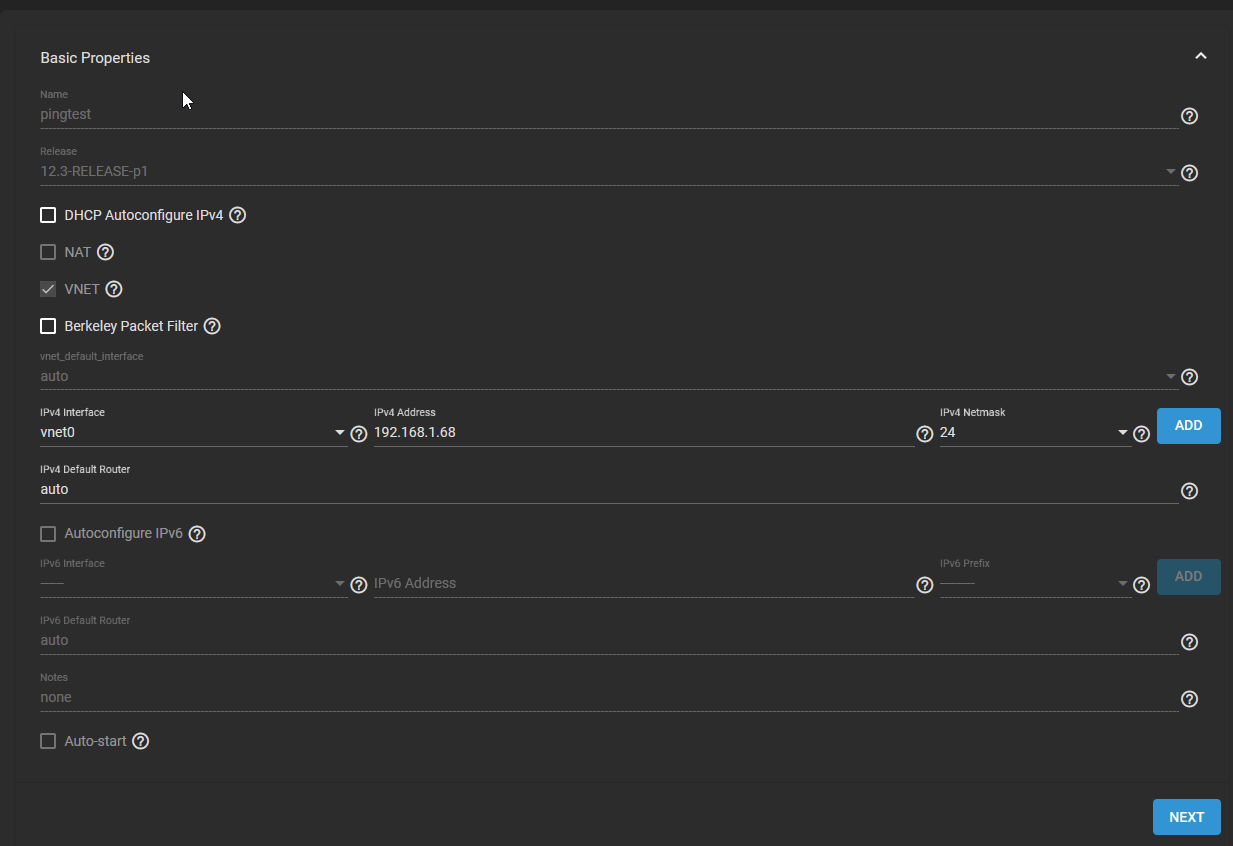
I'm trying to read the guides and figure out what step I might be missing.
ifconfig inside the jail:
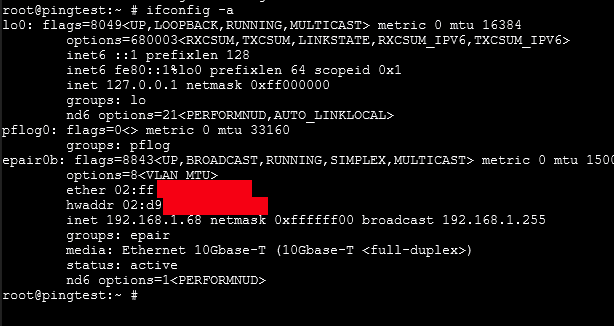
ifconfig on truenas host:
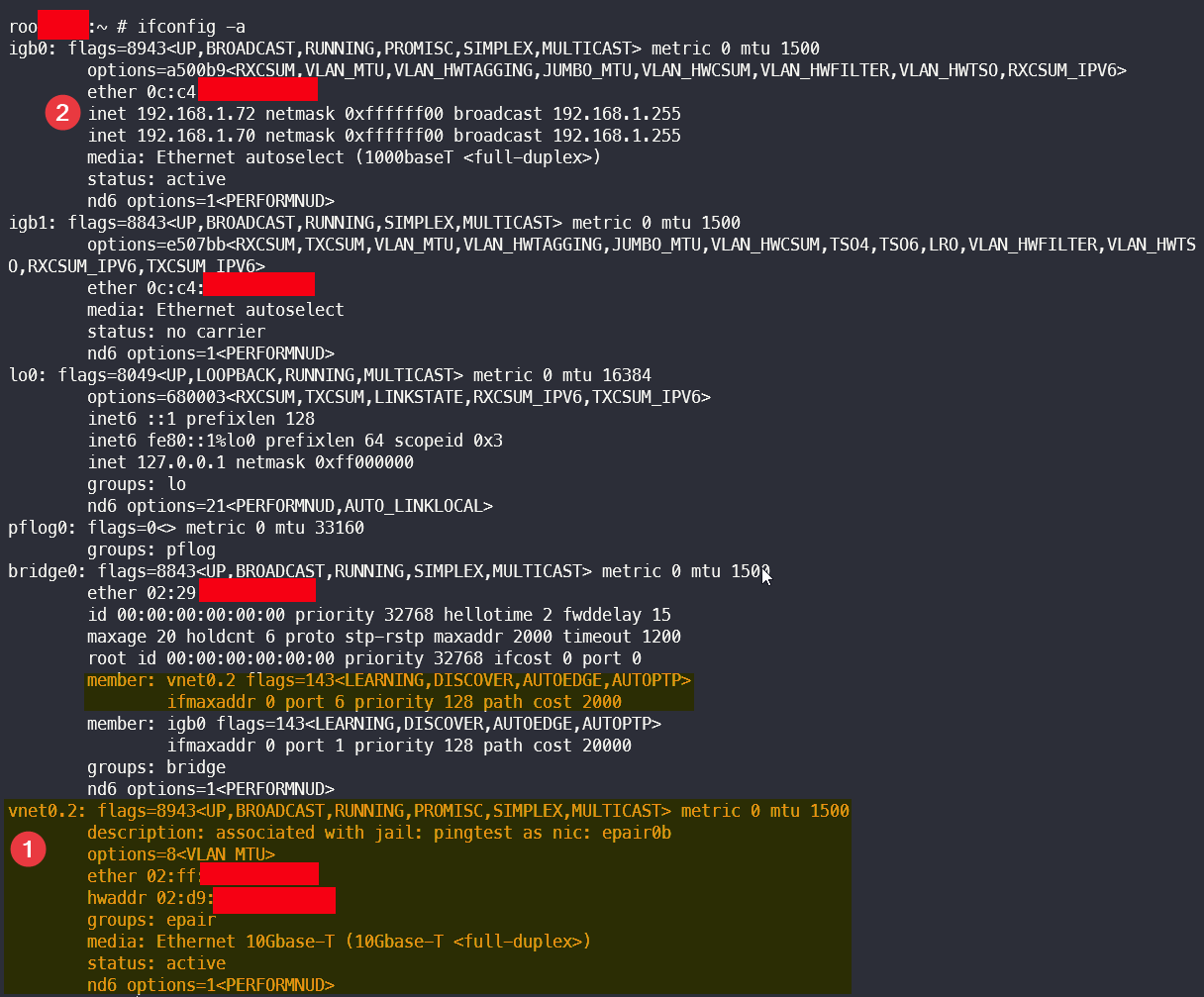
1 is the jail with vnet enabled, which can access the internet, but is unreachable by clients on my network
2 is the jail with vnet disabled, which has access to internet, and is reachable.
Thanks for any direction on what I might be missing!
Edit: Pinging the ip gives me:
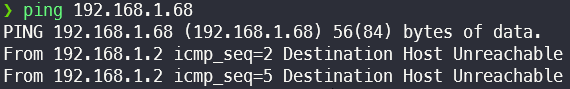
Jails work fine with VNET turned off.
If I create a brand new jail (from clone) with VNET turned on, it has internet access (pkg update works, ping 1.1.1.1 works), but I cannot access it from my network.
Default settings when creating jail. Enable VNET. Enable allow_raw_sockets.
I'm trying to read the guides and figure out what step I might be missing.
ifconfig inside the jail:
ifconfig on truenas host:
1 is the jail with vnet enabled, which can access the internet, but is unreachable by clients on my network
2 is the jail with vnet disabled, which has access to internet, and is reachable.
Thanks for any direction on what I might be missing!
Edit: Pinging the ip gives me:
Last edited:
