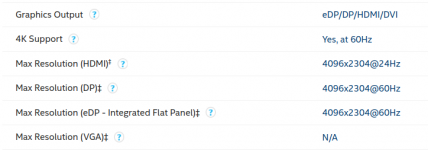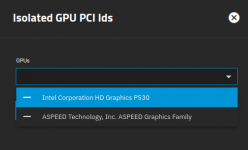tprelog
Patron
- Joined
- Mar 2, 2016
- Messages
- 297
After upgrading to TrueNAS-SCALE-23.10-BETA.1 I'm seeing a spike in CPU usage every 20 seconds.
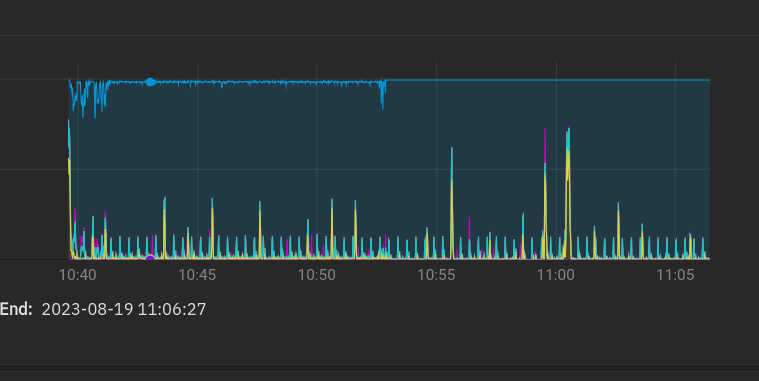
I noticed
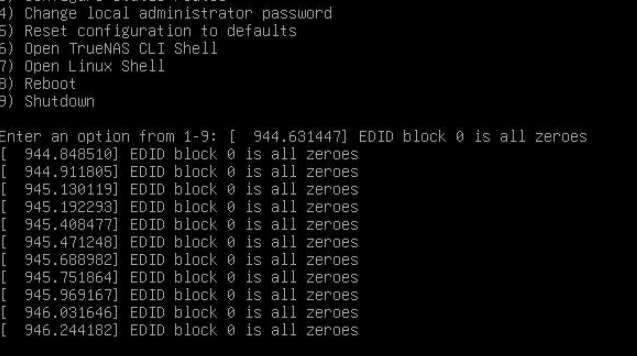
Ticket filed
 ixsystems.atlassian.net
ixsystems.atlassian.net
Reverting to SCALE-22.12.3.1
I noticed
EDID block 0 is all zeroes also appears in the console every 20 seconds.Ticket filed
[NAS-123618] - iXsystems TrueNAS Jira
Reverting to SCALE-22.12.3.1