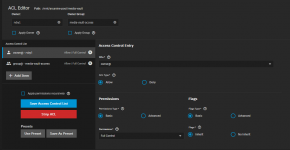Rvby1
Cadet
- Joined
- Jan 17, 2024
- Messages
- 8
Hey, y'all.
I have a number of containers running on an Ubuntu VM. The containers are mostly running fine, but I noticed that while they can read from the NAS dataset, they can't write to it. I'm trying to figure out why.
The NAS dataset is configured with NSFv4 permissions. The user rvby1 has full control of the dataset, and the dataset is shared via an SMB share. I have a directory set up to mount the SMB share via CIFS using the user rvby1, located at /media-vault/.
The containers are being run by the user rvby on the host VM, which has a UID of 1000 and a GID of 1000. The containers have an environment variable that marks the PUID as 1000 and the PGID as 1000. The containers have a volume that points at the mounted directory, /media-vault/.
If I exec into the container's bash, I can access the mounted volume and write to it without any errors. I can also cd into the /media-vault/ directory and write there without issues.
However, the container's apps can't write to the directory.
Here is an example config
Anyone have any idea on what might be happening?
I have a number of containers running on an Ubuntu VM. The containers are mostly running fine, but I noticed that while they can read from the NAS dataset, they can't write to it. I'm trying to figure out why.
The NAS dataset is configured with NSFv4 permissions. The user rvby1 has full control of the dataset, and the dataset is shared via an SMB share. I have a directory set up to mount the SMB share via CIFS using the user rvby1, located at /media-vault/.
The containers are being run by the user rvby on the host VM, which has a UID of 1000 and a GID of 1000. The containers have an environment variable that marks the PUID as 1000 and the PGID as 1000. The containers have a volume that points at the mounted directory, /media-vault/.
If I exec into the container's bash, I can access the mounted volume and write to it without any errors. I can also cd into the /media-vault/ directory and write there without issues.
However, the container's apps can't write to the directory.
Here is an example config
calibre:
image: ghcr.io/linuxserver/calibre
container_name: calibre
environment:
- PUID=1000
- PGID=1000
- UMASK=002
- TZ=America/Los_Angeles
volumes:
- /opt/docker/container-data/calibre/config:/config
- /opt/docker/container-data/calibre/plugins:/plugins
- /media-vault/libraries/calibre:/books
- /media-vault/downloads/books:/upload
ports:
- 8082:8080
restart: unless-stopped
Anyone have any idea on what might be happening?