Hi,
This is my first time trying to configure a trueNAS, but whatever I do, I can't connect to web UI and when pinging my NAS I get timeouts or unreachable, or a reply ?!
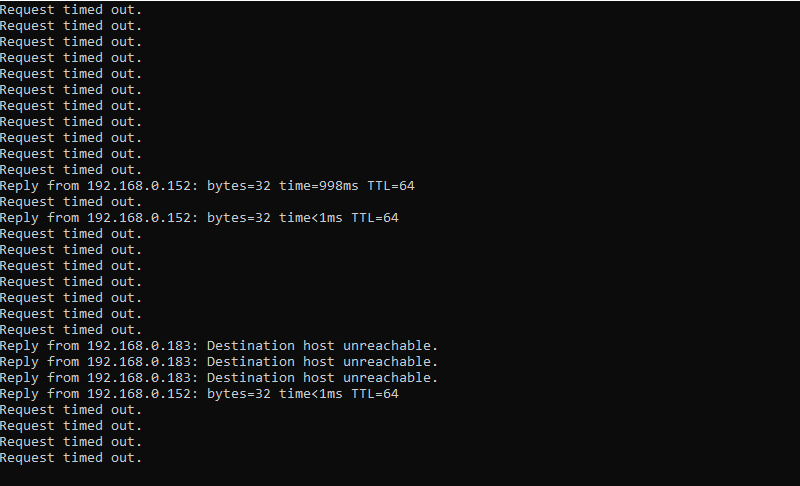
I've tried to use static IP and DHCP, but in the case of DHCP I always get "No DHCPOFFERS received".
When I ping my default gateway 192.168.0.1 from the truenas I get the same weird behavior as pinging shown above.
ifconfig shows correct MAC under ether, correct IP (192.168.0.152) and netmask (24) under inet and status is active
Steps done are:
-Installed trueNAS 12.0 (also done same stuff with freeNAS 11.2) iso on usb stick
-Load the os and install on separate usb stick
-Installation goes fine
-NAS loads and points to 0.0.0.0
-Configure network interface
--IPv4 re0 192.168.0.152/24
-Configure Default route
--IPv4 re0 192.168.0.1
-Configure DNS
--8.8.8.8
--1.1.1.1
--192.168.0.1
I am connected via ethernet to router (TP-LINK Archer 60 v3.0)
LAN was working fine under windows, cable too ( i've changed multiple cables and tested on other pc's )
I've noticed that in my routers web gui I can see the truenas client constantly appearing and disappearing in my clients list.
HW
MB: GA-A320M-DS2
CPU: AMD A12-9800
RAM:1x8GB
NIC: onboard re0
HDD: 1x2TB NAS HDD
Thanks in advance!
UPDATE: Cool n' Quiet and C6 states are messing with TN, so disabling them in UEFI was the solution.
This is my first time trying to configure a trueNAS, but whatever I do, I can't connect to web UI and when pinging my NAS I get timeouts or unreachable, or a reply ?!
I've tried to use static IP and DHCP, but in the case of DHCP I always get "No DHCPOFFERS received".
When I ping my default gateway 192.168.0.1 from the truenas I get the same weird behavior as pinging shown above.
ifconfig shows correct MAC under ether, correct IP (192.168.0.152) and netmask (24) under inet and status is active
Steps done are:
-Installed trueNAS 12.0 (also done same stuff with freeNAS 11.2) iso on usb stick
-Load the os and install on separate usb stick
-Installation goes fine
-NAS loads and points to 0.0.0.0
-Configure network interface
--IPv4 re0 192.168.0.152/24
-Configure Default route
--IPv4 re0 192.168.0.1
-Configure DNS
--8.8.8.8
--1.1.1.1
--192.168.0.1
I am connected via ethernet to router (TP-LINK Archer 60 v3.0)
LAN was working fine under windows, cable too ( i've changed multiple cables and tested on other pc's )
I've noticed that in my routers web gui I can see the truenas client constantly appearing and disappearing in my clients list.
HW
MB: GA-A320M-DS2
CPU: AMD A12-9800
RAM:1x8GB
NIC: onboard re0
HDD: 1x2TB NAS HDD
Thanks in advance!
UPDATE: Cool n' Quiet and C6 states are messing with TN, so disabling them in UEFI was the solution.
Last edited:
