Hi
I'm probably missing something obvious but bear with me...
In my network summary I see this
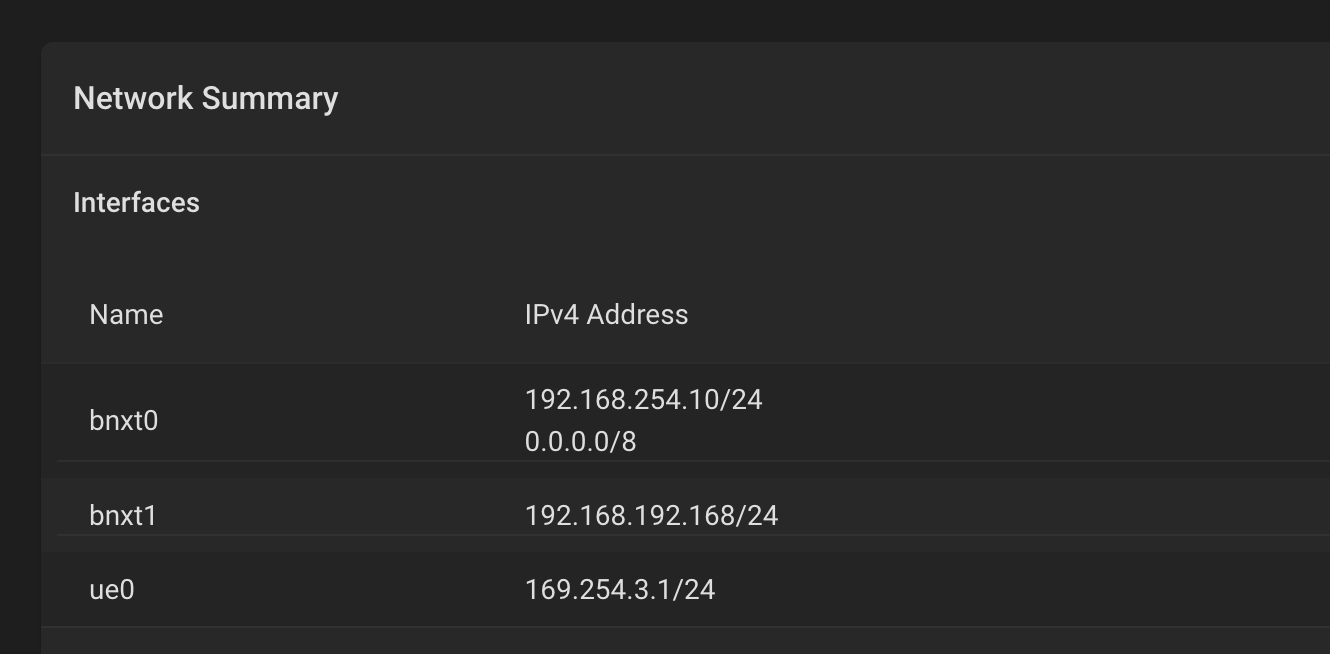
while clicking on EDIT for bnxt0 I get this
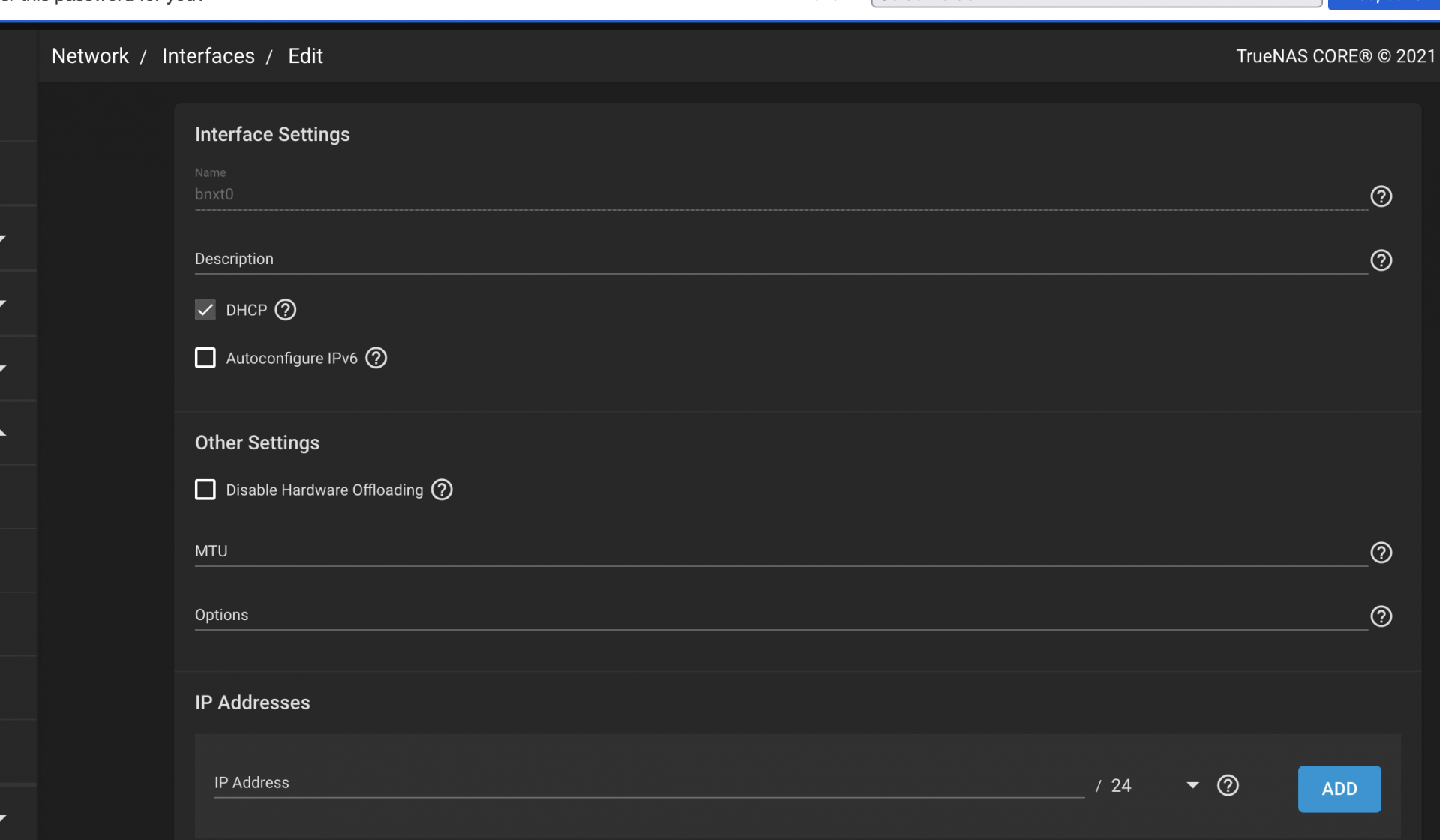
I would have expected to see the statically defined IP(s) ? Is this the expected behaviour ? If so how do I go about editing my network settings ?
I'm probably missing something obvious but bear with me...
In my network summary I see this
while clicking on EDIT for bnxt0 I get this
I would have expected to see the statically defined IP(s) ? Is this the expected behaviour ? If so how do I go about editing my network settings ?
