I need help understanding networking in TN scale, and how to get my 10Gbe network working on my video file server.
So, I have a 54TB TN scale 22.12.3.3 server which I moved from a Proxmox VM to bare metal. It is used to back up my Synology NAS and several workstations.
Trying to move large video files over a gigabit connection is painful and the cost of buying a new Synology that is capable of 10Gbe was not in my budget since I could build a much more powerful NAS with TN at a big saving. It took a while before I could upgrade my network 10Gbe. Now, trying to get traffic to route via the 10Gbe network is not working.
I can get file copies to use the 10Gbe network all traffic moves to the gigabit network, even when I connect directly to the 10Gbe network.
The onboard nic is set to a static IP of 192.168.100.71 and the 10Gbe network is DHCP with an IP reservation of 192.168.101.10 on VLAN 101 via a managed switch.
What do I need to do to get traffic to move on the 10Gbe network? Can I delete enp6s0?
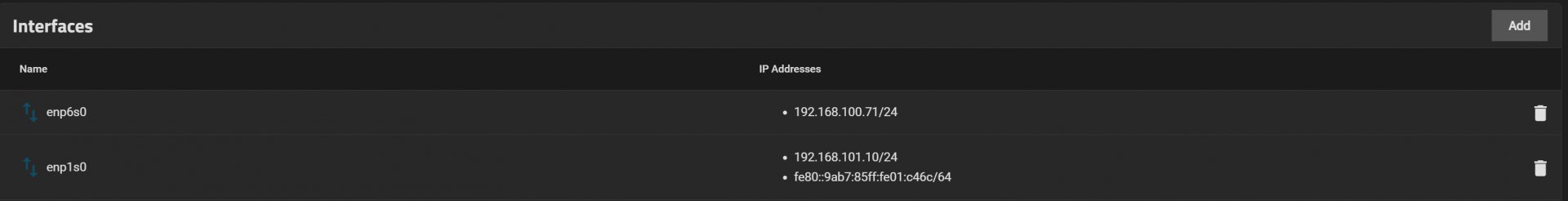
Moving a 47GB file.
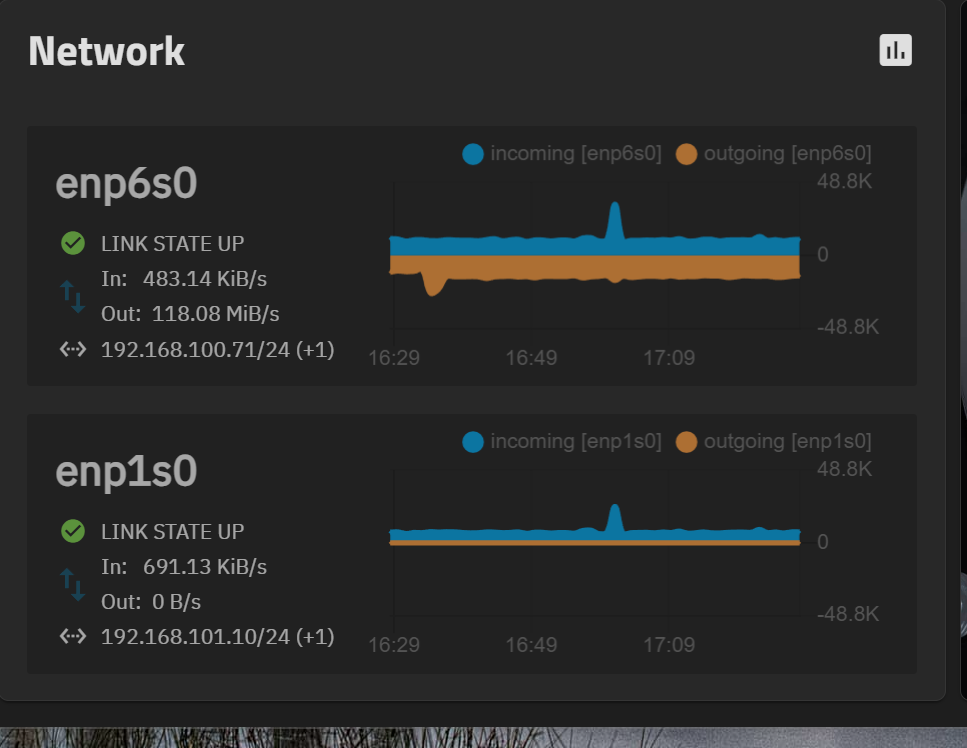 Any help or ideas on what I need to do to make this work across enp1s0?
Any help or ideas on what I need to do to make this work across enp1s0?
Many thanks.
So, I have a 54TB TN scale 22.12.3.3 server which I moved from a Proxmox VM to bare metal. It is used to back up my Synology NAS and several workstations.
Trying to move large video files over a gigabit connection is painful and the cost of buying a new Synology that is capable of 10Gbe was not in my budget since I could build a much more powerful NAS with TN at a big saving. It took a while before I could upgrade my network 10Gbe. Now, trying to get traffic to route via the 10Gbe network is not working.
I can get file copies to use the 10Gbe network all traffic moves to the gigabit network, even when I connect directly to the 10Gbe network.
The onboard nic is set to a static IP of 192.168.100.71 and the 10Gbe network is DHCP with an IP reservation of 192.168.101.10 on VLAN 101 via a managed switch.
What do I need to do to get traffic to move on the 10Gbe network? Can I delete enp6s0?
Moving a 47GB file.
Many thanks.
