RasmusPerjans
Cadet
- Joined
- May 27, 2022
- Messages
- 1
Hi.
I have an issue where i have set up 2 laggs.
lagg0 is 2x1Gbit in LACP, used mainly for management traffic.
lagg1 is 4x10Gbit in LACP, used specifically for iSCSI traffic, i have set an IP on this lagg.
The IP set to lagg1 is then configured on the iSCSI Portal.
The iSCSI Target is then used for Veeam Backup Repository storage.
When running backups against this target i were seeing relatively slow speeds (up to 1,2Gbit/s) and the TrueNAS server we have should be able to handle alot more traffic than that, as i started to troubleshoot i see that the IN traffic is coming in on lagg1 but the OUT traffic is going out on lagg0.
What could be the cause for this, my best guess is that it is getting a split subnet issue, as lagg0 has been given an IP of 192.168.10.101/24 for the management UI.
and lagg1 has been given dedicated IP of 192.168.10.102/24, and i read somewhere that TrueNAS has a rule of 1 Interface per subnet.
So my thoughts is to set lagg1 to a set VLAN and see if that will solve the issue even though technically they are using the same subnet /24, but lagg1 is tunneled / isolated under a VLAN.
How can i force or configure so that all iSCSI traffic is forced to use lagg1 as this is causing a huge bottleneck as it is running now.
Server Hardware:
CPU: 2x Epyc 7302 16C/32T
RAM: 1TB 3200MHz ECC
Pool 1: 240TB
SLOG: 2x 375GB Optane
HDDs: 20x 18TB Seagate Exos split over 4 vDevs (RAIDz1) with 1x hotspare
NICs: 2x1Gbit Copper LACP (lagg0)
NICs: 4x10Gbit SFP+ DAC LACP (lagg1)

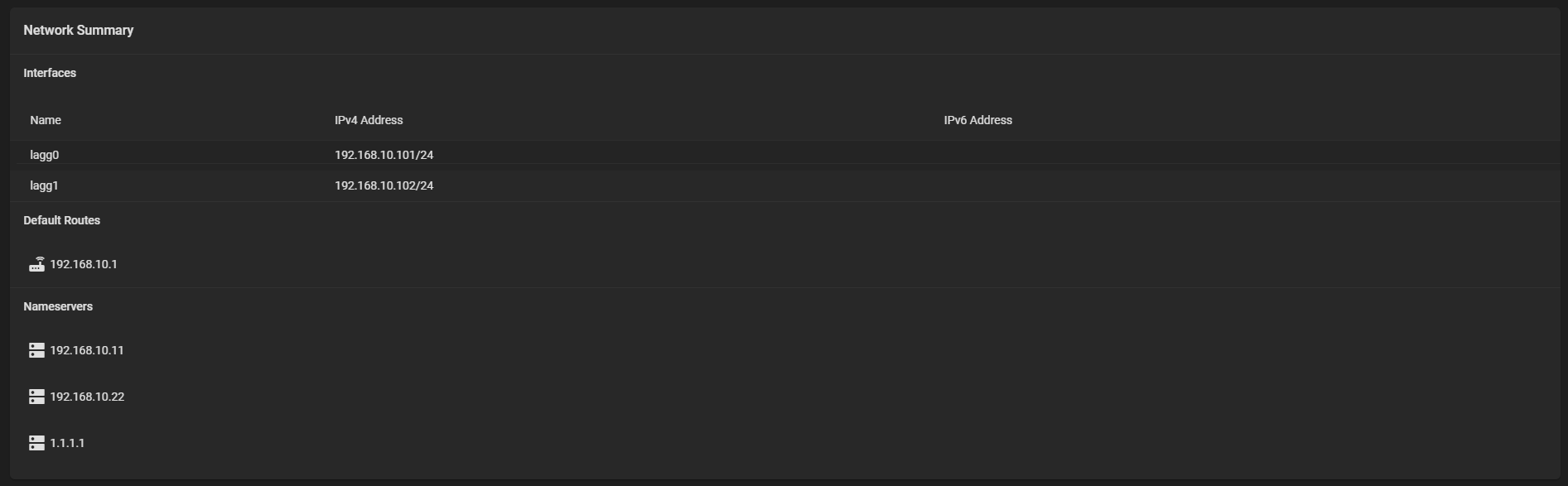
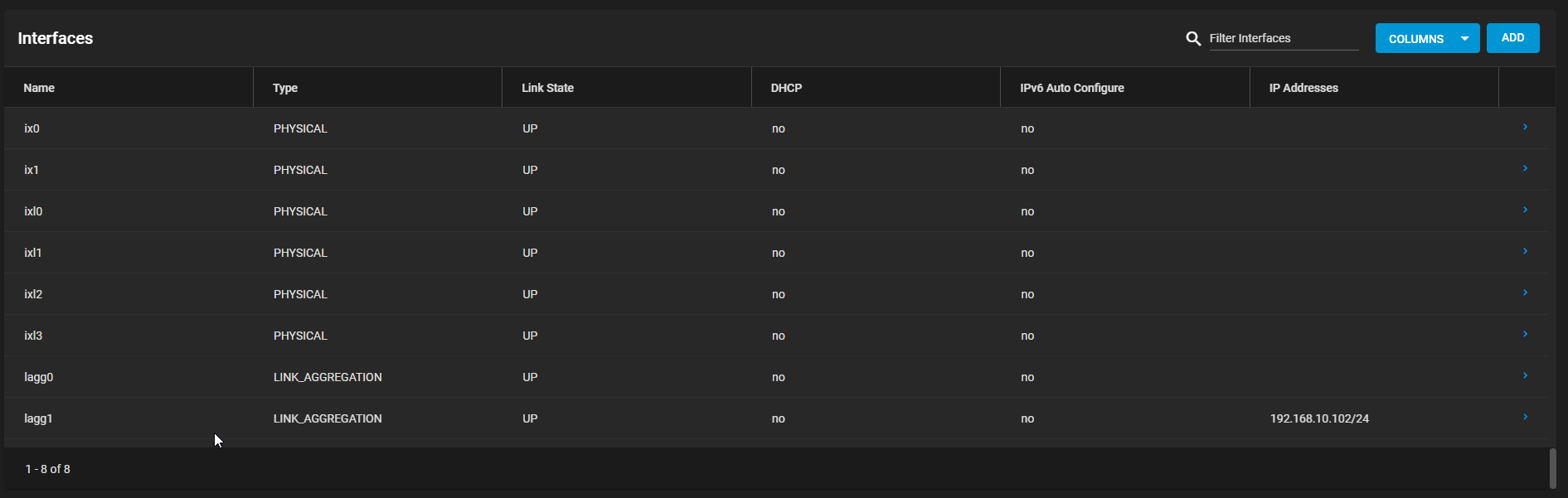
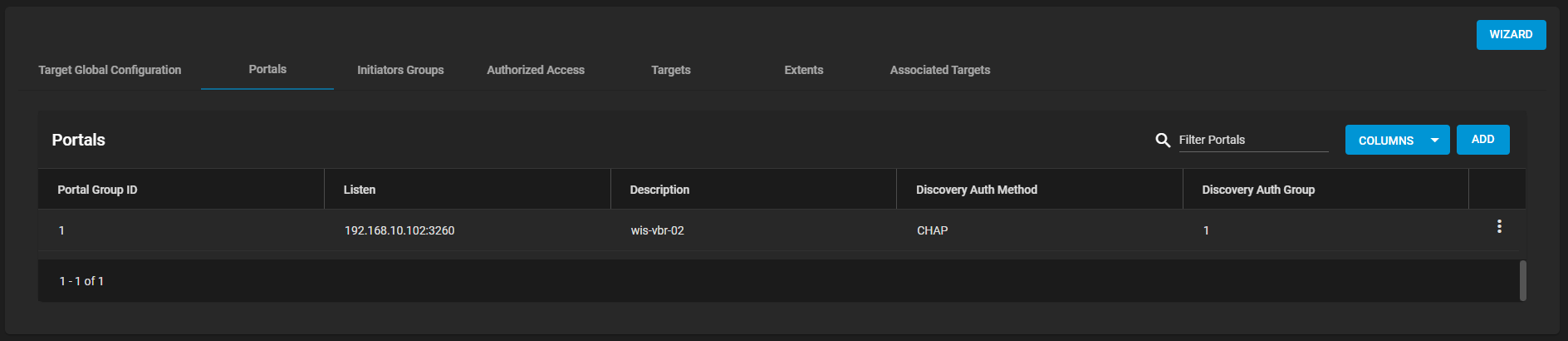
I have an issue where i have set up 2 laggs.
lagg0 is 2x1Gbit in LACP, used mainly for management traffic.
lagg1 is 4x10Gbit in LACP, used specifically for iSCSI traffic, i have set an IP on this lagg.
The IP set to lagg1 is then configured on the iSCSI Portal.
The iSCSI Target is then used for Veeam Backup Repository storage.
When running backups against this target i were seeing relatively slow speeds (up to 1,2Gbit/s) and the TrueNAS server we have should be able to handle alot more traffic than that, as i started to troubleshoot i see that the IN traffic is coming in on lagg1 but the OUT traffic is going out on lagg0.
What could be the cause for this, my best guess is that it is getting a split subnet issue, as lagg0 has been given an IP of 192.168.10.101/24 for the management UI.
and lagg1 has been given dedicated IP of 192.168.10.102/24, and i read somewhere that TrueNAS has a rule of 1 Interface per subnet.
So my thoughts is to set lagg1 to a set VLAN and see if that will solve the issue even though technically they are using the same subnet /24, but lagg1 is tunneled / isolated under a VLAN.
How can i force or configure so that all iSCSI traffic is forced to use lagg1 as this is causing a huge bottleneck as it is running now.
Server Hardware:
CPU: 2x Epyc 7302 16C/32T
RAM: 1TB 3200MHz ECC
Pool 1: 240TB
SLOG: 2x 375GB Optane
HDDs: 20x 18TB Seagate Exos split over 4 vDevs (RAIDz1) with 1x hotspare
NICs: 2x1Gbit Copper LACP (lagg0)
NICs: 4x10Gbit SFP+ DAC LACP (lagg1)
