Can we get more flags for the rclone sync added to the GUI please....?
or a text box where flags can be added manually.
A hint of rclone version might also be helpful to make sure flag works with it.
For example:
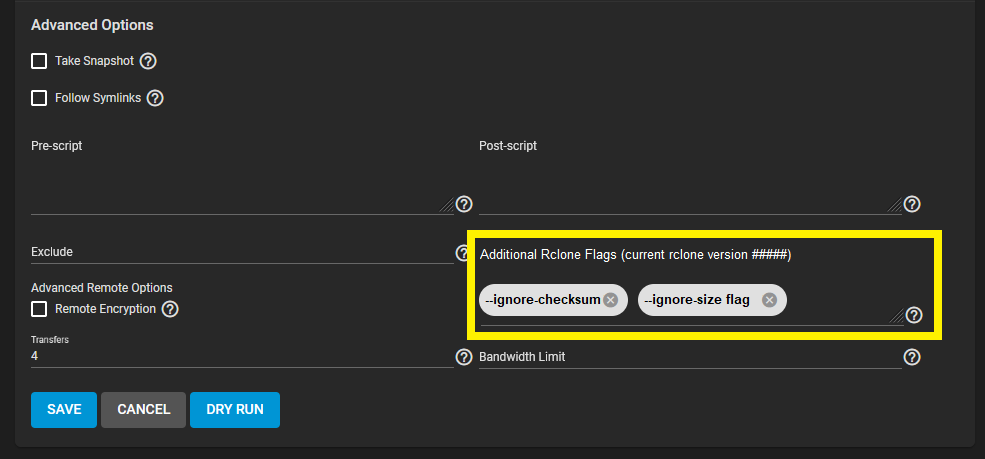
I have come across a issue with syncing to sharepoint/onedrive, where microsoft for some reason adds meta data to the file causing the checks to fail.
Rclone solution (although not ideal) is to use a --ignore-checksum --ignore-size flag. There are also throttling issues, so a flag of --user-agent "ISV|rclone.org|rclone/v1.55.1" is helpful.
link to doc here https://rclone.org/onedrive/#unexpected-file-size-hash-differences-on-sharepoint
link to microsoft adding meta data "bug" https://github.com/OneDrive/onedrive-api-docs/issues/935#issuecomment-441741631
Currently syncing to sharepoint cant be used on truenas.
or a text box where flags can be added manually.
A hint of rclone version might also be helpful to make sure flag works with it.
For example:
I have come across a issue with syncing to sharepoint/onedrive, where microsoft for some reason adds meta data to the file causing the checks to fail.
Rclone solution (although not ideal) is to use a --ignore-checksum --ignore-size flag. There are also throttling issues, so a flag of --user-agent "ISV|rclone.org|rclone/v1.55.1" is helpful.
link to doc here https://rclone.org/onedrive/#unexpected-file-size-hash-differences-on-sharepoint
link to microsoft adding meta data "bug" https://github.com/OneDrive/onedrive-api-docs/issues/935#issuecomment-441741631
Currently syncing to sharepoint cant be used on truenas.
