hi my server capps ad 113 MBytes writing speed. does anyone know what could be the problem?
the hardware that i use for my server is:
rog strix b550 - gaming (Intel® I225-V 2.5Gb Ethernet)
32gb ram from corsair (3600mhz)
ryzen 5600g cpu
2 Seagate HDD NAS 3.5" 4TB ST4000VN008 Ironwolf
1 samsung ssd boot.
the pc that i use to transfer files from to the nas exist of:
msi b550 gaming edge wifi (1x Realtek® RTL8125B 2.5G LAN)
16gb corsair ram (3200mhz)
ryzen 5 3700 cpu
i put a StarTech.com 1 poorts gigabit ethernet (Intel® I210-AT) in my pc that i want to transfer files from to my server.
i ran iperf3 but got the same results as without the Intel® I210-AT. I use a netgearGS180 switch capable of 1000 Mbits.
some how i am not getting the ful transfer speed. if i transfer files from the pc to another disk on the pc i get more speed then to the server.
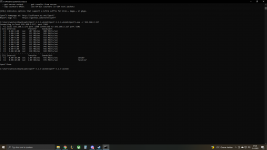
these are my disk settings
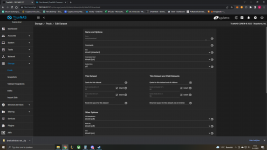
im very new to truenas so i dont know how to run all the tests that i need. if you need more information i am happy to provide.
thanks for the help
the hardware that i use for my server is:
rog strix b550 - gaming (Intel® I225-V 2.5Gb Ethernet)
32gb ram from corsair (3600mhz)
ryzen 5600g cpu
2 Seagate HDD NAS 3.5" 4TB ST4000VN008 Ironwolf
1 samsung ssd boot.
the pc that i use to transfer files from to the nas exist of:
msi b550 gaming edge wifi (1x Realtek® RTL8125B 2.5G LAN)
16gb corsair ram (3200mhz)
ryzen 5 3700 cpu
i put a StarTech.com 1 poorts gigabit ethernet (Intel® I210-AT) in my pc that i want to transfer files from to my server.
i ran iperf3 but got the same results as without the Intel® I210-AT. I use a netgearGS180 switch capable of 1000 Mbits.
some how i am not getting the ful transfer speed. if i transfer files from the pc to another disk on the pc i get more speed then to the server.
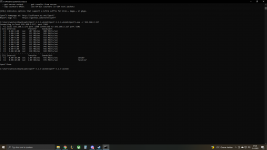
these are my disk settings
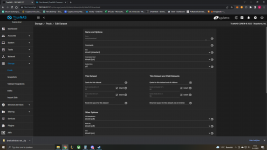
im very new to truenas so i dont know how to run all the tests that i need. if you need more information i am happy to provide.
thanks for the help
Last edited:
