KEvinn
Dabbler
- Joined
- Dec 22, 2015
- Messages
- 16
hi,
Im trying to set up this owncloud app here but i cant manage to change the 513M upload cap in the .htaccess file via SSH even tho my user has permission at least i think he does. What am i doing wrong here ?
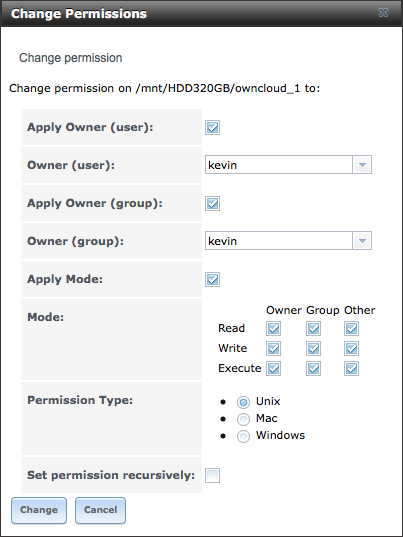
Before i use :Q! to quit i used :w to save the changes but it wont let me due tho permission issues.
btw--> in this particular file i didnt change the upload cap, i just typed random shit so i could just test if it would save or not ;)
any tips would be appreciated.
Im trying to set up this owncloud app here but i cant manage to change the 513M upload cap in the .htaccess file via SSH even tho my user has permission at least i think he does. What am i doing wrong here ?
Code:
[kevin@freenas] ~/owncloud_1/usr/pbi/owncloud-amd64/www/owncloud% vi .htaccess
# Version: 8.2.1
<IfModule mod_headers.c>
<IfModule mod_fcgid.c>
<IfModule mod_setenvif.c>
SetEnvIfNoCase ^Authorization$ "(.+)" XAUTHORIZATION=$1
RequestHeader set XAuthorization %{XAUTHORIZATION}e env=XAUTHORIZATION
</IfModule>
</IfModule>
<IfModule mod_env.c>
# Add security and privacy related headers
Header set X-Content-Type-Options "nosniff"
Header set X-XSS-Protection "1; mode=block"
Header set X-Robots-Tag "none"
Header set X-Frame-Options "SAMEORIGIN"
SetEnv modHeadersAvailable true
</IfModule>
# Add cache control for CSS and JS files
<FilesMatch "\.(css|js)$">
Header set Cache-Control "max-age=7200, public"
</FilesMatch>
</IfModule>
<IfModule mod_php5.c>
php_value upload_max_filesize 51M
t
:hp_value post_max_size 513M
php_value memory_limit 512M
php_value mbstring.func_overload 0
php_value always_populate_raw_post_data -1
php_value default_charset 'UTF-8'
php_value output_buffering 0
<IfModule mod_env.c>
SetEnv htaccessWorking true
</IfModule>
</IfModule>
<IfModule mod_rewrite.c>
RewriteEngine on
RewriteRule .* - [env=HTTP_AUTHORIZATION:%{HTTP:Authorization}]
RewriteRule ^\.well-known/host-meta /public.php?service=host-meta [QSA,L]
RewriteRule ^\.well-known/host-meta\.json /public.php?service=host-meta-json [QSA,L]
RewriteRule ^\.well-known/carddav /remote.php/carddav/ [R=301,L]
RewriteRule ^\.well-known/caldav /remote.php/caldav/ [R=301,L]
RewriteRule ^apps/calendar/caldav\.php remote.php/caldav/ [QSA,L]
RewriteRule ^apps/contacts/carddav\.php remote.php/carddav/ [QSA,L]
RewriteRule ^remote/(.*) remote.php [QSA,L]
RewriteRule ^(build|tests|config|lib|3rdparty|templates)/.* - [R=404,L]
RewriteRule ^(\.|autotest|occ|issue|indie|db_|console).* - [R=404,L]
</IfModule>
<IfModule mod_mime.c>
AddType image/svg+xml svg svgz
AddEncoding gzip svgz
</IfModule>
<IfModule mod_dir.c>
:q!
Before i use :Q! to quit i used :w to save the changes but it wont let me due tho permission issues.
btw--> in this particular file i didnt change the upload cap, i just typed random shit so i could just test if it would save or not ;)
any tips would be appreciated.
