angelus249
Dabbler
- Joined
- Dec 19, 2014
- Messages
- 41
Hi,
one of my boot pool USB drives failed. I couldn't buy the exact same type, since it's 5 years old, but I bought the succeeding model, "same" size. In fact, the new flash drive is slightly bigger, as shown in the GUI (28.64 GB [old] vs. 28.65 GB [new]).
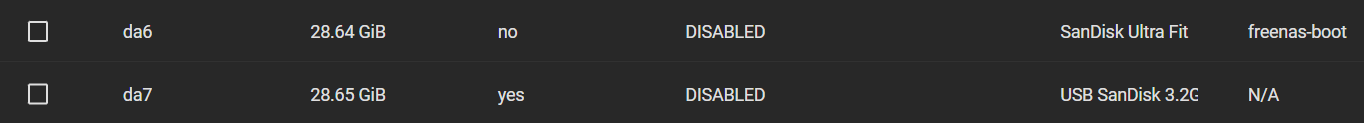
When I try to replace the faulted drive in the System->Boot section though, I can select the proper new device da7, but after clicking "Submit" an exception is thrown and the operation is canceled. I did wipe the flash drive using the GUI. Tried both "Quick" and also he full format "Fill with Zeros". Nothing changed.
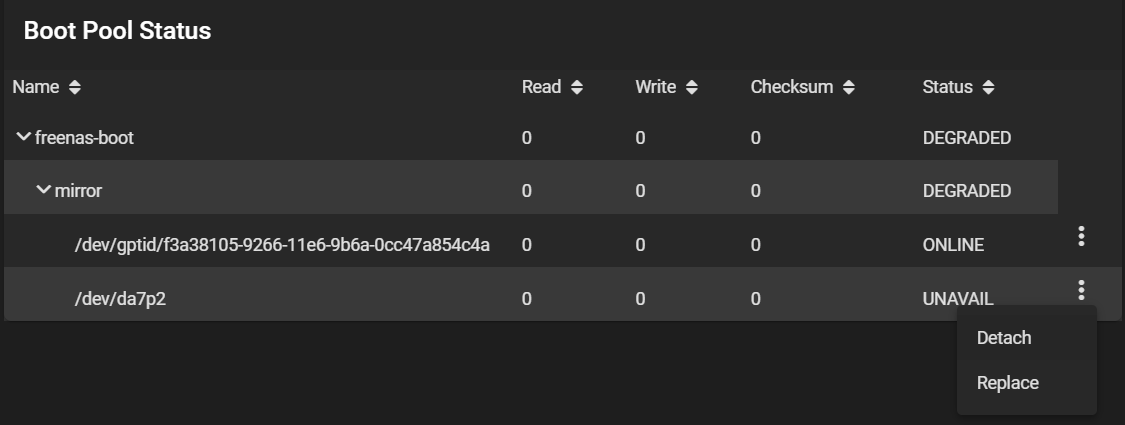
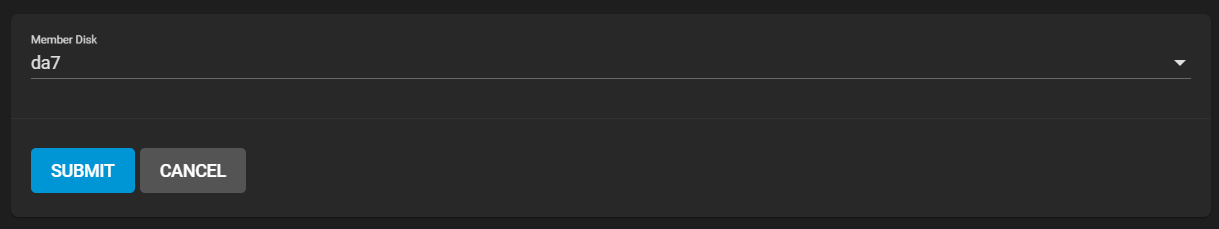
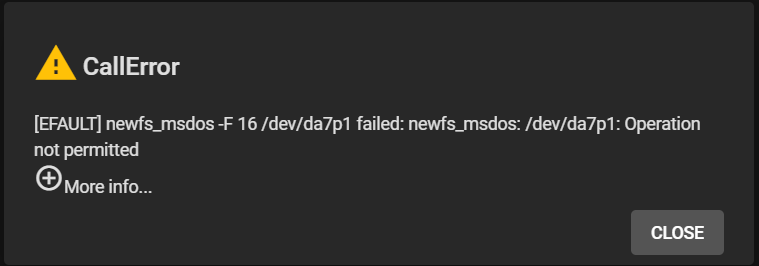
The "More info..." section says:
Anyone got an idea what to do? I'm getting itchy without a redundancy.
Cheers.
Oh, btw, I run TrueNAS 12.0 U5.1. I don't wanna run any upgrades, while just the one boot drive is installed.
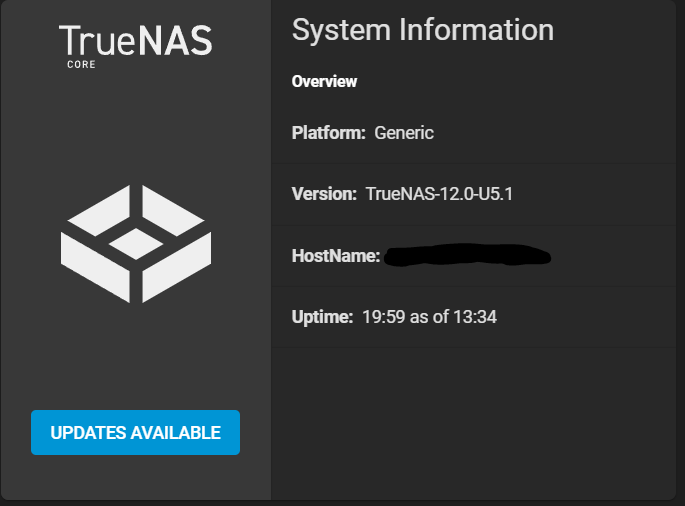
one of my boot pool USB drives failed. I couldn't buy the exact same type, since it's 5 years old, but I bought the succeeding model, "same" size. In fact, the new flash drive is slightly bigger, as shown in the GUI (28.64 GB [old] vs. 28.65 GB [new]).
When I try to replace the faulted drive in the System->Boot section though, I can select the proper new device da7, but after clicking "Submit" an exception is thrown and the operation is canceled. I did wipe the flash drive using the GUI. Tried both "Quick" and also he full format "Fill with Zeros". Nothing changed.
The "More info..." section says:
Code:
Error: Traceback (most recent call last):
File "/usr/local/lib/python3.9/site-packages/middlewared/main.py", line 138, in call_method
result = await self.middleware._call(message['method'], serviceobj, methodobj, params, app=self,
File "/usr/local/lib/python3.9/site-packages/middlewared/main.py", line 1205, in _call
return await methodobj(*prepared_call.args)
File "/usr/local/lib/python3.9/site-packages/middlewared/schema.py", line 973, in nf
return await f(*args, **kwargs)
File "/usr/local/lib/python3.9/site-packages/middlewared/plugins/boot.py", line 139, in replace
await self.middleware.call('boot.format', dev, format_opts)
File "/usr/local/lib/python3.9/site-packages/middlewared/main.py", line 1248, in call
return await self._call(
File "/usr/local/lib/python3.9/site-packages/middlewared/main.py", line 1205, in _call
return await methodobj(*prepared_call.args)
File "/usr/local/lib/python3.9/site-packages/middlewared/schema.py", line 973, in nf
return await f(*args, **kwargs)
File "/usr/local/lib/python3.9/site-packages/middlewared/plugins/boot_/format.py", line 118, in format
raise CallError(
middlewared.service_exception.CallError: [EFAULT] newfs_msdos -F 16 /dev/da7p1 failed:
newfs_msdos: /dev/da7p1: Operation not permitted
Anyone got an idea what to do? I'm getting itchy without a redundancy.
Cheers.
Oh, btw, I run TrueNAS 12.0 U5.1. I don't wanna run any upgrades, while just the one boot drive is installed.
