Hello TrueNAS community. New here, 1st post. My issue is I can't open Word or Excel previous file versions, others files open fine. Word or Excel files get a "Couldn't Open" error. Exact same problem as in this Since FreeNAS 11.3 Can't use "previous version" with only Ms Office Files post.
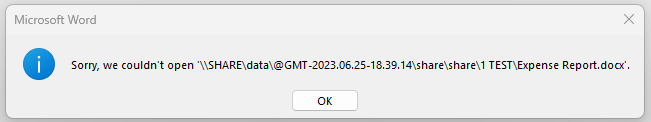
I can drag and drop from the previous version window like in the above thread and they open fine. I checked the bug report posted in that thread and said it was fixed in version 12. I've searched and can't find any other posts with this same issue. Thanks in advance for the help!
I can drag and drop from the previous version window like in the above thread and they open fine. I checked the bug report posted in that thread and said it was fixed in version 12. I've searched and can't find any other posts with this same issue. Thanks in advance for the help!
